
SQL Server IaaS Agent extension in Azure Portal
Posted By : Ranjan Pandey
The SQL Server IaaS Agent extension (SqlIaasExtension) runs on SQL Server on Azure Virtual Machines (VMs) to automate management and administration ta ....
Microsoft Courseware
Instructor-Led Training
Course Duration: 5 Days (40-Hour)
Microsoft Official Lab Exercises
Courseware Life Time Free Upgrade
Microsoft Official Cloud Lab
This course assumes you have already acquired the following skills and experience:
By actively participating in this course, you will learn about the following:

Dipak Agarwal - Business Analyst at Genpact
The training was good, I would like to go through some more training.

Gurpreet Marwaha - IAM Analyst at National Australia Bank, Australia
Excellent Office 365 training provided by Flexmind
Kiranmai Yachareni - Web Developer at Total Quality Logistics, USA
Thank You! I would definitely recommend it to others. The training session was very informative and interactive. Very useful and definitely thought-provoking. All the module sessions were clear and interactive, great, and friendly. Catered to all levels, which was good for those just starting out and those with more experience. I really appreciate the recorded videos and training material, which would be definitely helpful for later references.

Praveen S (Associate at Grant Thornton LLP)
I attended PowerApps/Flow training from Flexmind. The topics of the course were well organized & knowledge of the trainer on the subject was excellent. It was very helpful and I will apply in my day to day task at the office. I will definitely recommend a friend or colleague to attend courses from Flexmind.

Posted By : Ranjan Pandey
The SQL Server IaaS Agent extension (SqlIaasExtension) runs on SQL Server on Azure Virtual Machines (VMs) to automate management and administration ta ....
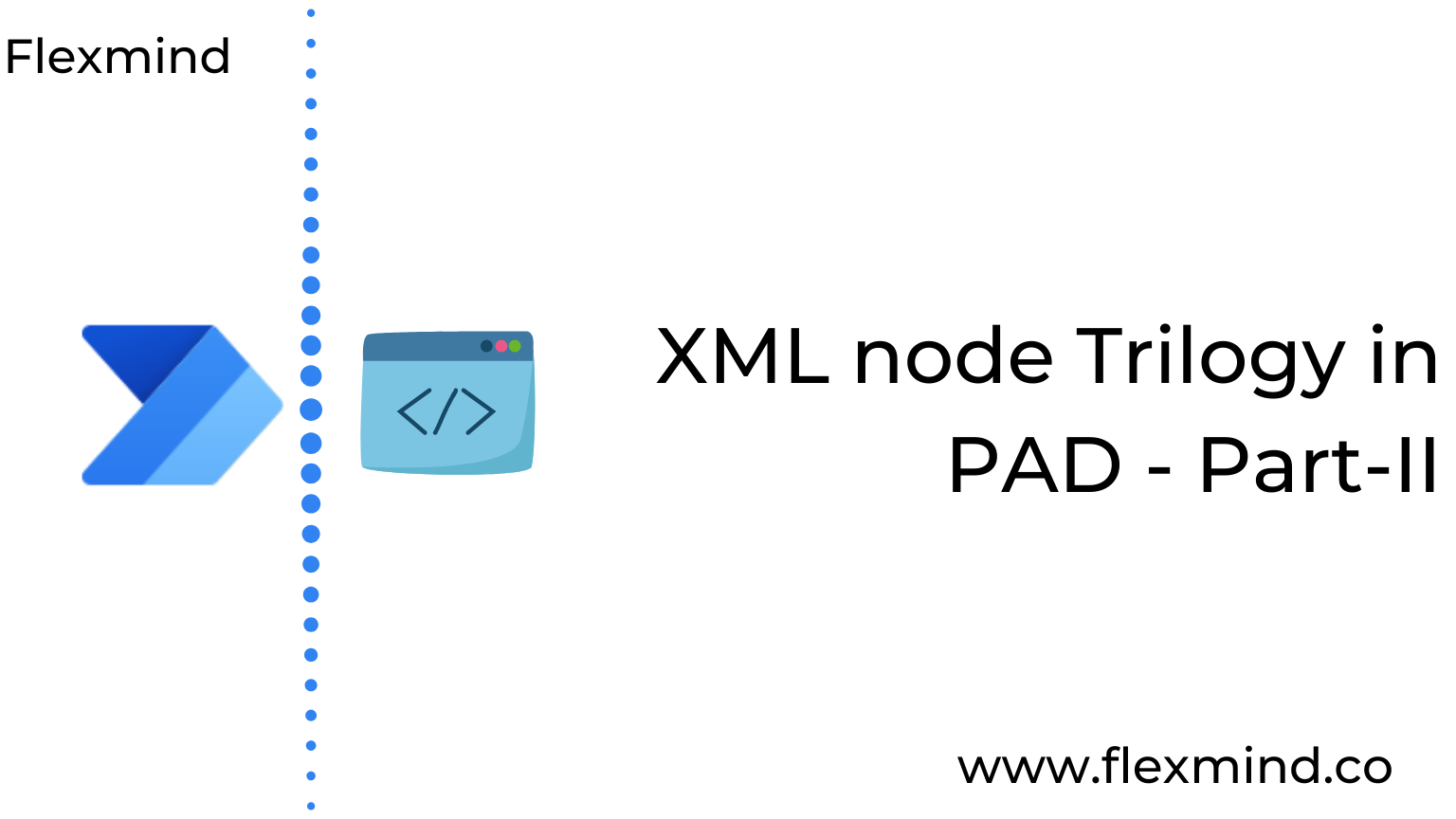
Posted By : Ranjan Pandey
Hello everyone, today we will see the second part of the XML node Trilogy in PAD. You can go through this link to see the previous article. In this ar ....
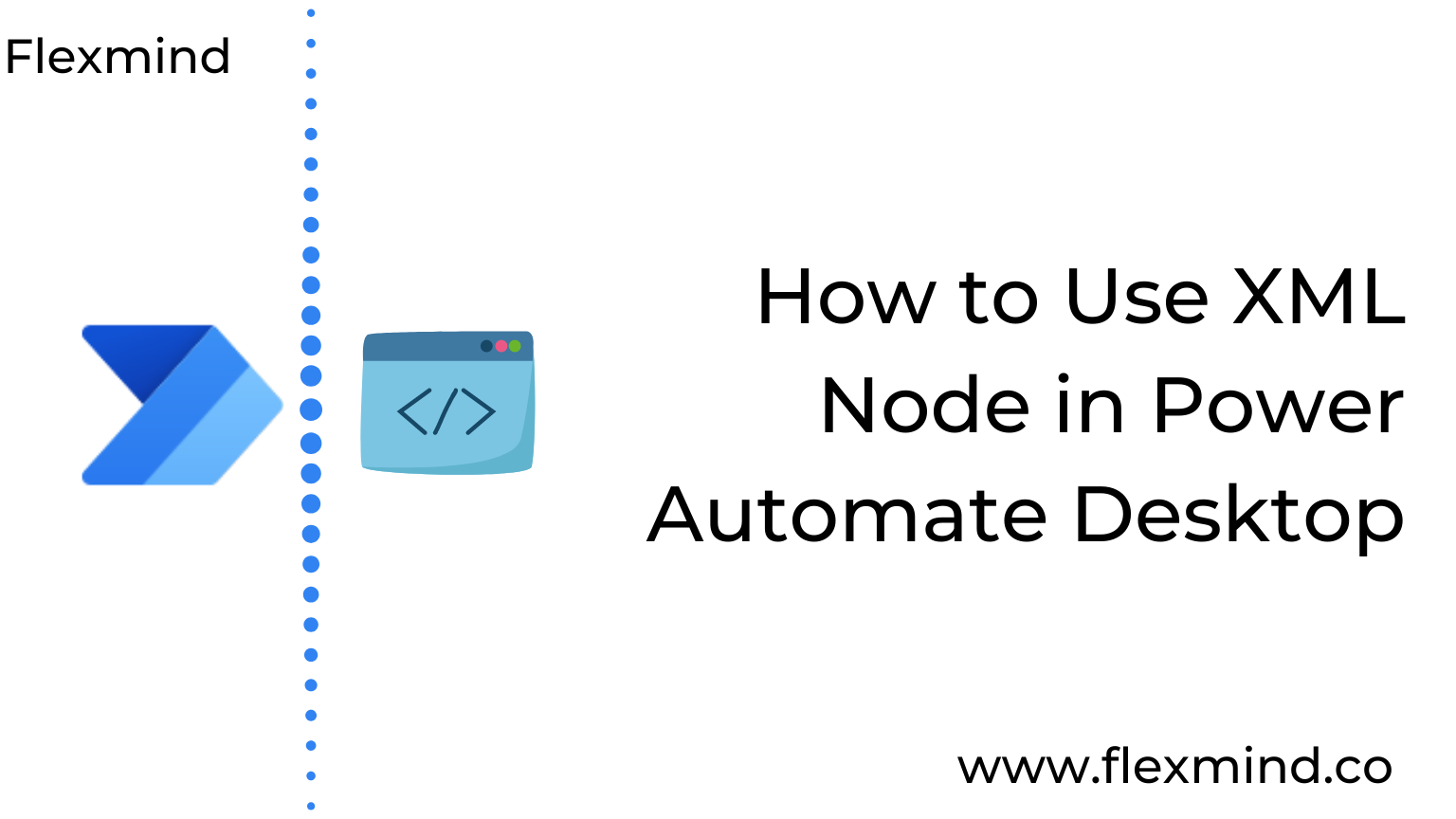
Posted By : Ranjan Pandey
Happy New Year readers !! Hope you all are doing well. In today’s article, we will see how to use XML Node in Power Automate Desktop. You can re ....

Posted By : Ranjan Pandey
Burp Suite — Web Security Testing is an integrated platform/graphical tool for performing security testing of web applications. Its various tools work ....
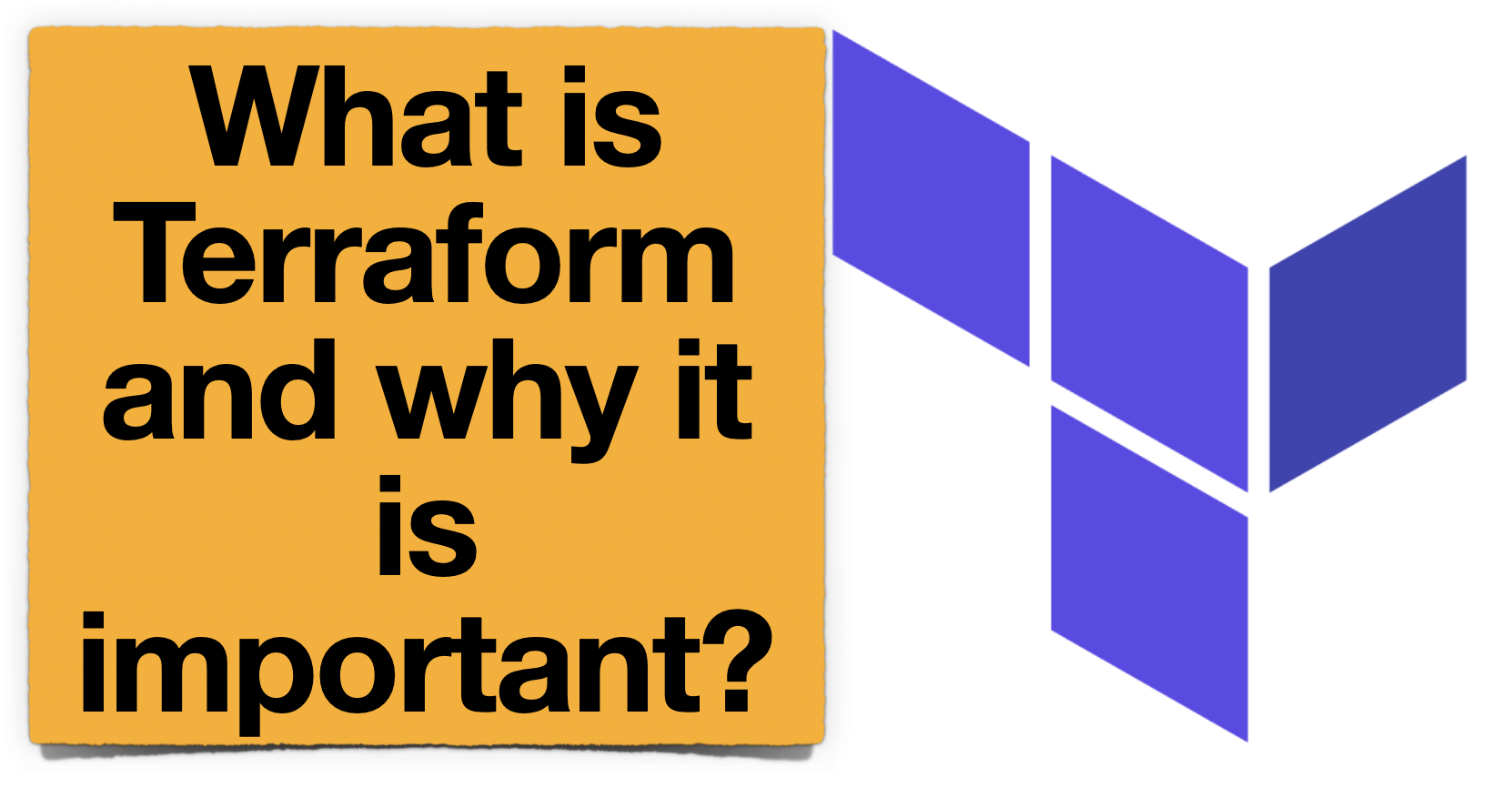
Posted By : Ranjan Pandey
Before starting what Terraform is and how it’s useful in DevOps culture, Let me ask you one simple question. How would you handle the same confi ....

Posted By : Ranjan Pandey
In this blog Azure DevOps with Octopus Deploy you will learn how to use Octopus Deploy with Azure DevOps. Octopus Deploy is a single place for your te ....

Posted By : Ranjan Pandey
Datadog is the essential monitoring platform for cloud infrastructure, applications, and logs. They bring together data from servers, containers, data ....

Posted By : Ranjan Pandey
Wishing you all a cyber-safe and wonderful Christmas / New Year 2021 in advance. In this blog, I will be talking about the Cyber Security Risk predict ....

Posted By : Ranjan Pandey
Hello everyone! Hope you all enjoyed my earlier articles on PAD (Power Automate Desktop). Today we will learn how to use DateTime and services actions ....
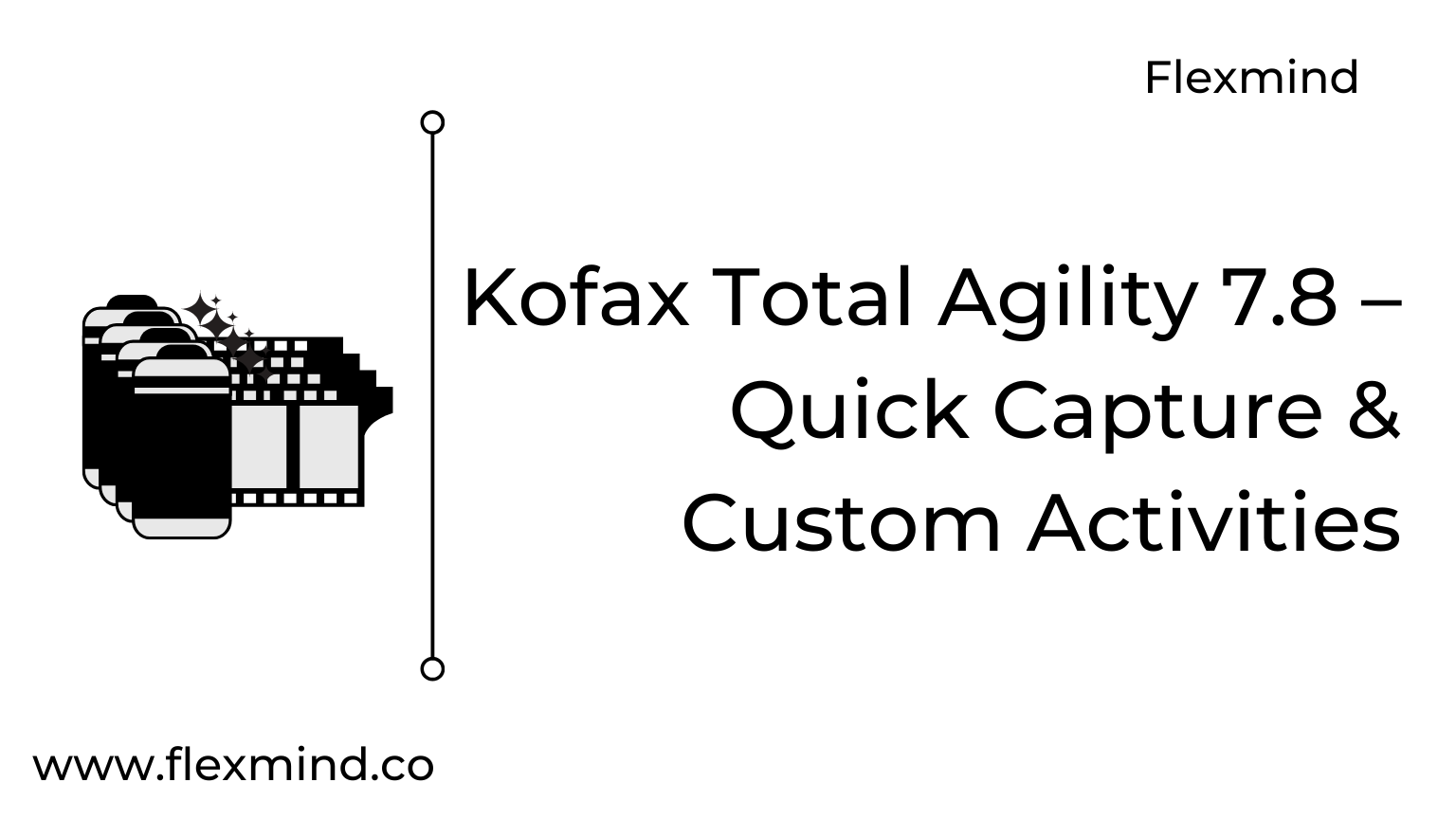
Posted By : Ranjan Pandey
In this blog, we will help you understand a couple of new features added in the KTA 7.8 version. You will learn about quick capture, a browser-ba ....