In this article we will see how to get started with Microsoft fluid framework preview.
Fluid Framework empowers you to collaborate with teams in a more adaptable, flexible, and focused way by breaking down the barriers between apps.
For more details please refer this link.
Let’s Get Started with Microsoft fluid framework preview.
- Navigate to https://fluid.microsoft.com
- Click on New from left hand pane

- If you are opening it first time, click on start collaborating
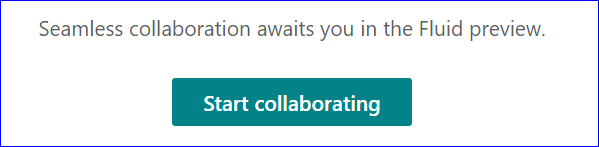
- You can add sections by clicking+ sign
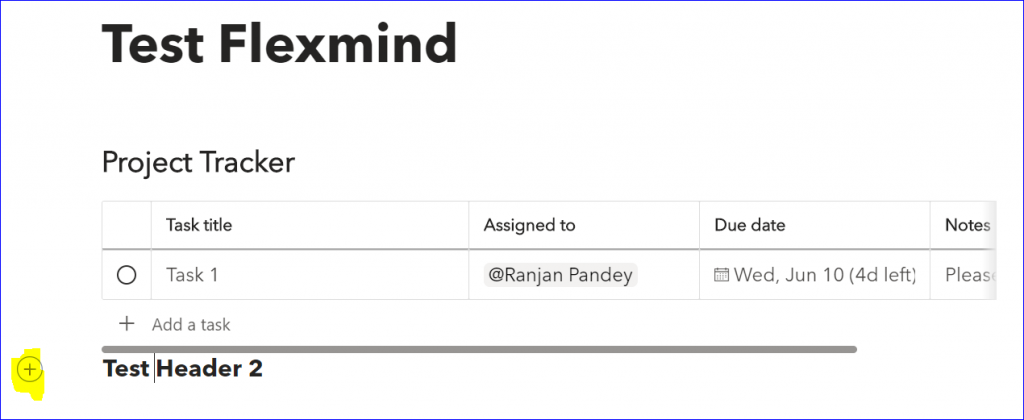
- In above screen shot, we have added Action Items.
- We can assign task by simply writing @ person’s name.
- To view where you have been mentioned, click on at mentions from left pane.
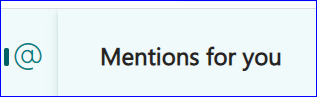
In preview below items are available.
- Action Items: Keep track of tasks, assignees, and timelines in a table.
- Mentions: Tag your colleagues using the @ symbol anywhere so they can easily find relevant sections.
- Tables: Create a table that suits your needs.
- Dates: Add dates to easily keep track of upcoming deadlines and highlight overdue tasks.
- Check lists: Tick items off as you complete them.
- Agendas: Build out collaborative list of meeting agenda items.
Hope you will like this post. Stay tuned with us for more upcoming news and articles on fluid framework.
You might like: