Getting Started with Microsoft Power Virtual Agents
Recently Microsoft added Power Virtual Agents into power platform clan. So now Power Platform consists of Power BI, Power Apps, Power Automate and Power Virtual Agents.
Power Virtual Agents, offer users with AI-driven virtual agents. So this is a no code tool for creating chat bots.
Bot is a software application that runs automated tasks (scripts) over the internet. Typically, bots perform tasks that are both simple and structurally repetitive, at a much higher rate than would be possible for a human alone.
For more details click on link.
In this blog we will be Getting Started with Microsoft Power Virtual Agents. Follow below steps to create your bot and how to customize it.
Step 1: Navigate to link and select Try Preview. You can also sign in if you already have an account.
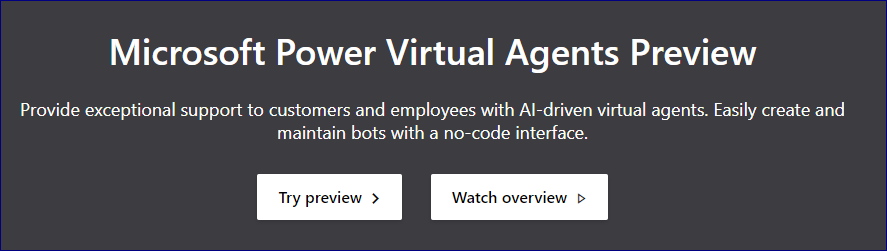
Step 2: Create a new bot once you are logged in to the Power Virtual Agents preview. Provide the Bot name and bot’s environment as shown in Figure 2.
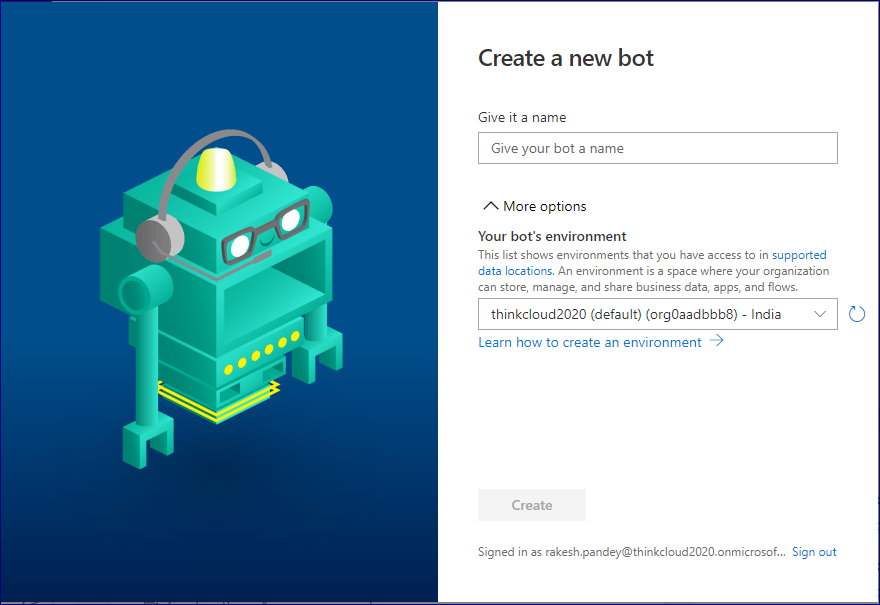
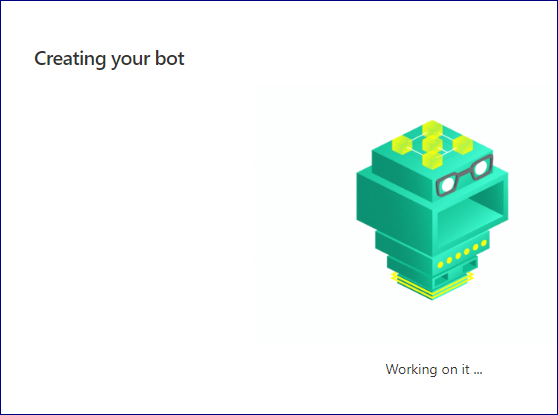
Step 3: Bot creation done, now we will trace it. In order to test, enable the tracing option.
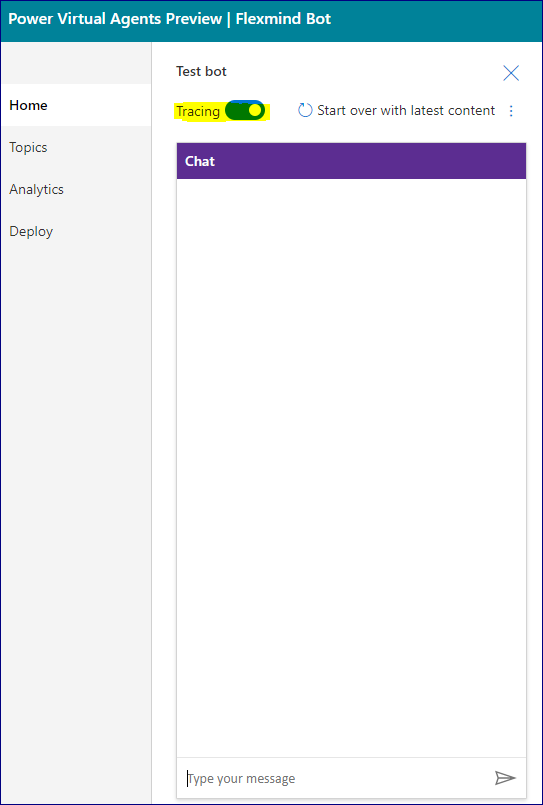
Step 4: Type greeting message to see the bot’s response.
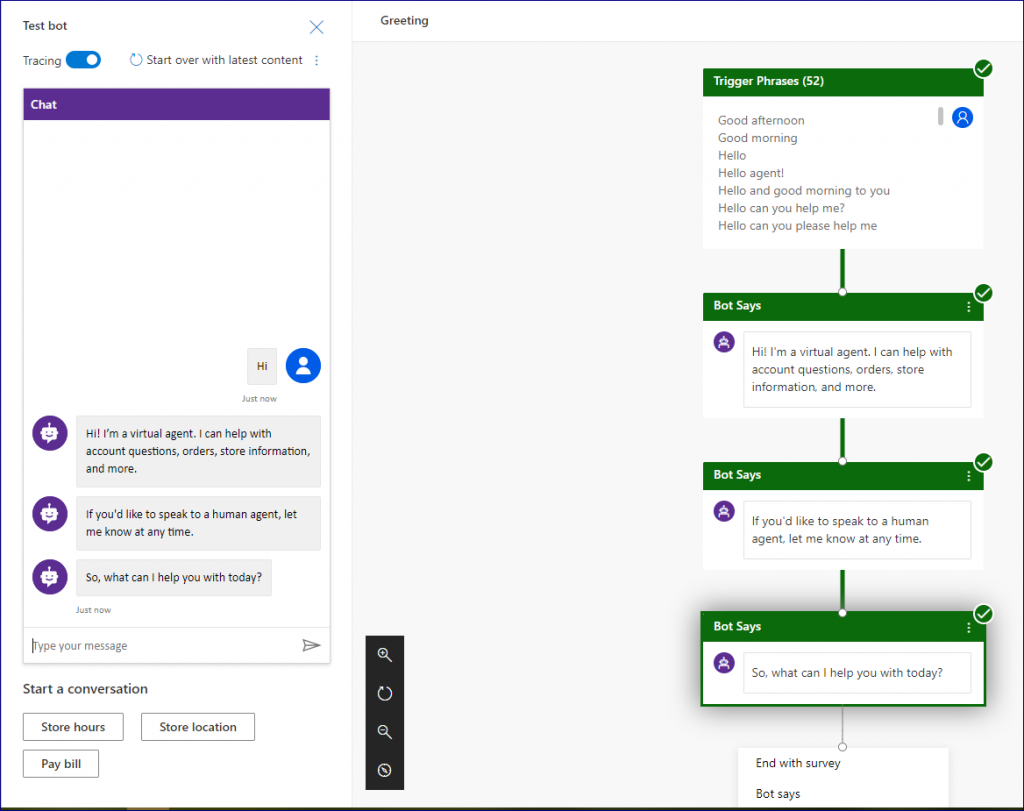
Step 5: Customize your bot responses. Here I will change the greetings. Save the greetings and reload the page
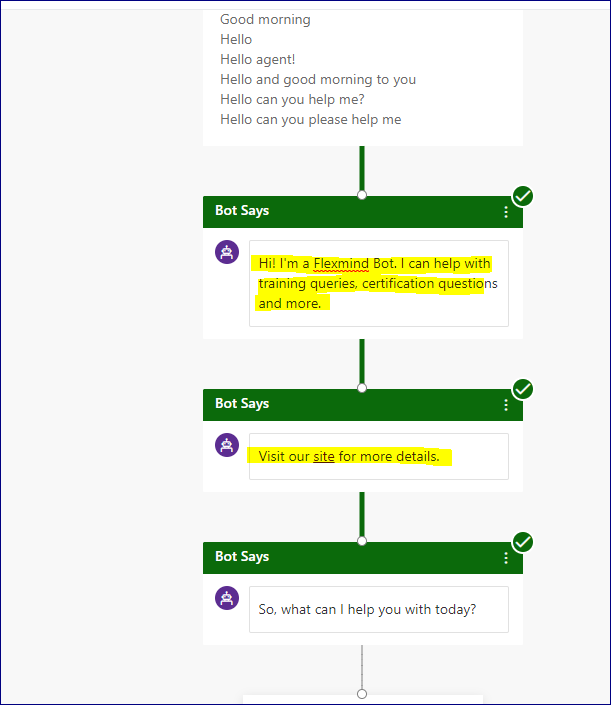
Step 6: Verify the changes. Rerun your bot and greet it, ideally it will show the updated greetings.
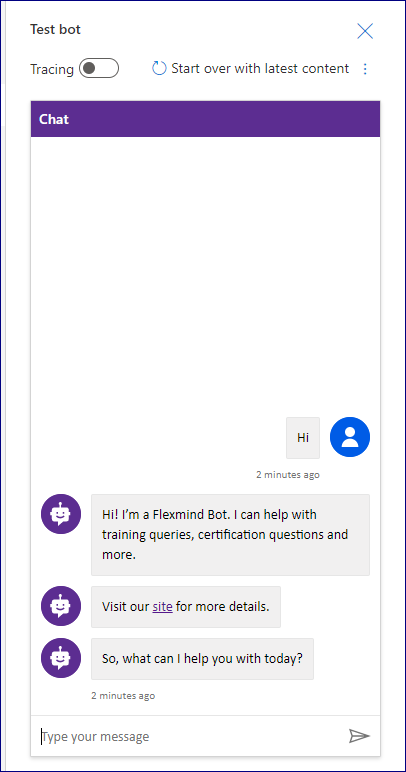
Step 7: Deploy it on Demo Site
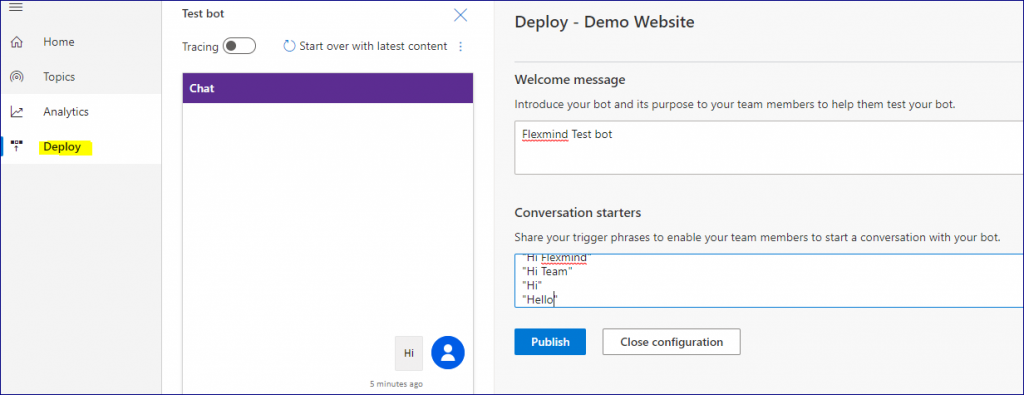
Step 8: Click on publish button to view the bot.
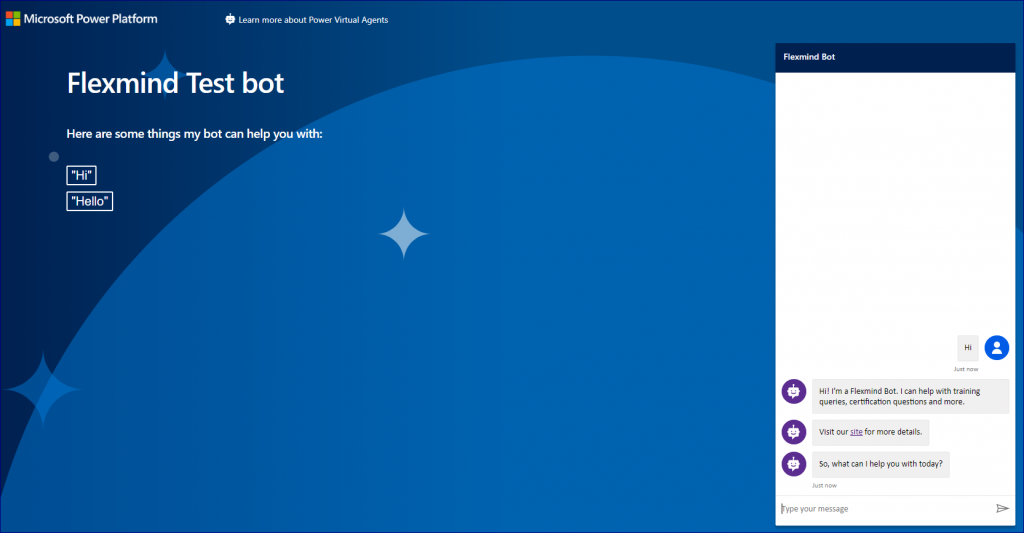
Cheers !! our bot is ready without doing any coding. In our next blog we will more emphasize on deployment and how to connect / integrate with other power platforms. Click on this link, to see our blogs.