Hello Everyone !!
Today’s article is the continuation of my previous blog. While working with OCR in power automate desktop we will see, how to send emails using outlook action.
In my previous blog, you saw we used the Tesseract OCR engine. Using PAD, we converted images to text. And we saved the text file to the desired location.
Now, we will email the text file as an attachment using the PAD.
How about we start building the application using outlook action in PAD. You can also view our YouTube video for same.
Using Outlook Action in PAD
Follow the below steps.
1. Launch the PAD and create a new flow.
2. Use my previous blog, to add OCR action and export the readable file.
3. Expand Outlook action and create the Launch Outlook
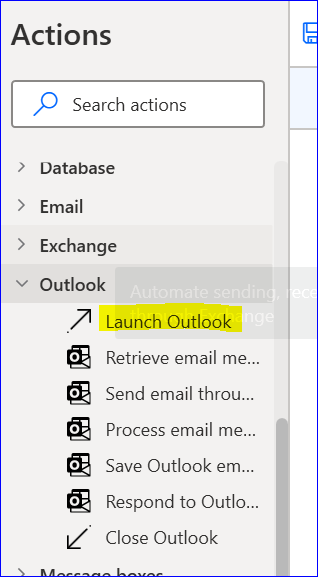
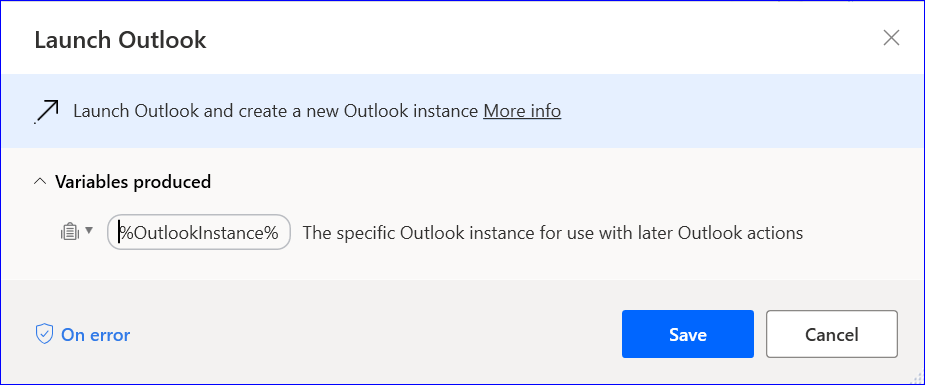
4. Now use Send email through Outlook with below parameters.
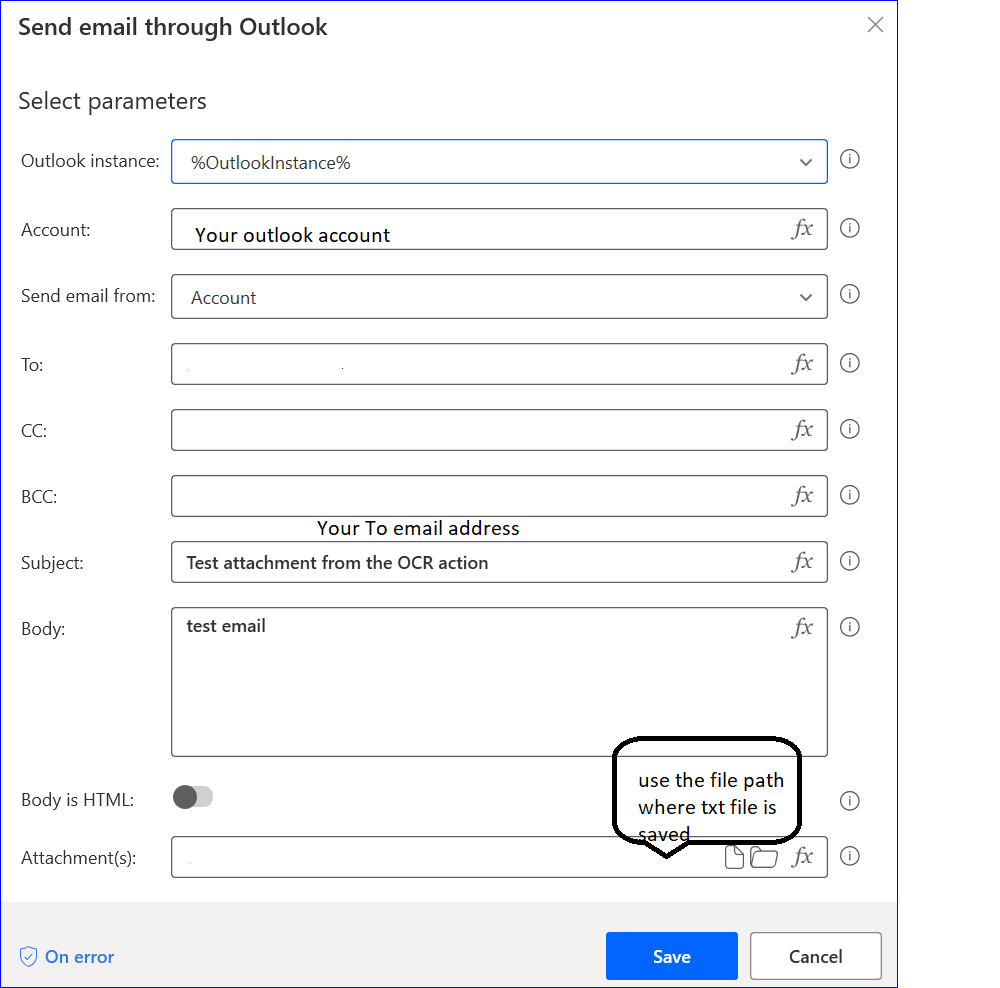
After performing the above steps, run and save the flow. When you will run the flow it will send the readable text file to an email address.
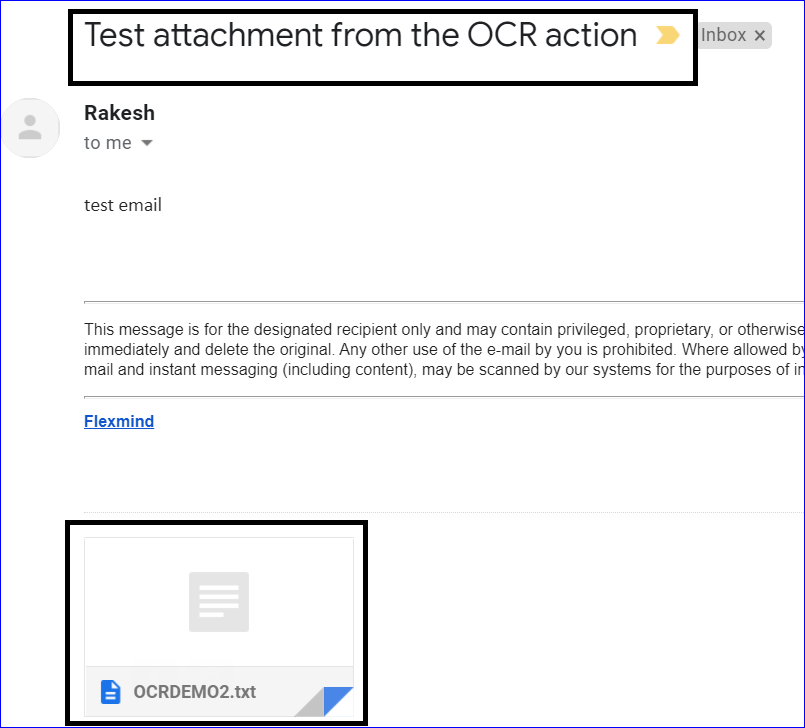
Hope you all will like this article. Please use the comment box to suggest more topics on PAD.
