Understand Microsoft PowerApps licensing
In this blog Understand Microsoft PowerApps licensing you will learn about various PowerApps licensing options available. This will help you to understand which license is best suited to your business needs.
Contents:
- Licensing Overview
- Standalone PowerApps licensing
- PowerApps use rights included with Office 365 licenses
- PowerApps licensing for guest users
Licensing Overview
General purpose, full PowerApps capabilities are licensed on a standalone basis. Additionally, limited PowerApps capabilities are included within various Office 365 and Dynamics 365 licenses.
| Licensing scheme | PowerApps per app plan | PowerApps per user plan | Through Office 365 and Dynamics 365 user licenses |
| Description | Allows individual users to run applications (2 custom apps and access 1 custom portal) for a specific business scenario based on the full capabilities of PowerApps | Enables users to run unlimited applications based on the full capabilities of PowerApps | Customizes and extends Office 365 & Dynamics 365 applications |
| Pricing | $10/user/app/month | $40/user/month | Already included |
Important Note:
Each PowerApps per app plan license allows a user to run 2 custom apps and access 1 custom PowerApps s portal.
In this section we learnt what the various PowerApps licensing options included within Office 365 are as well as looking at Dynamics 365 licenses.
Standalone PowerApps licensing
Customers that need general purpose and full capabilities of the platform should license PowerApps on a standalone basis. Licensing is supported on both a “per user” basis as well as a “per user, per app” basis. Both standalone licenses are fully featured. Let’s look into these…
PowerApps per app plan
PowerApps per app plan allows organizations to get started with the platform at a lower entry point. Customers on the per app plan typically start with 1-2 leading use case scenarios before adopting the platform more broadly. PowerApps per app plan is also an attractive licensing option to license end users that run only a few apps.
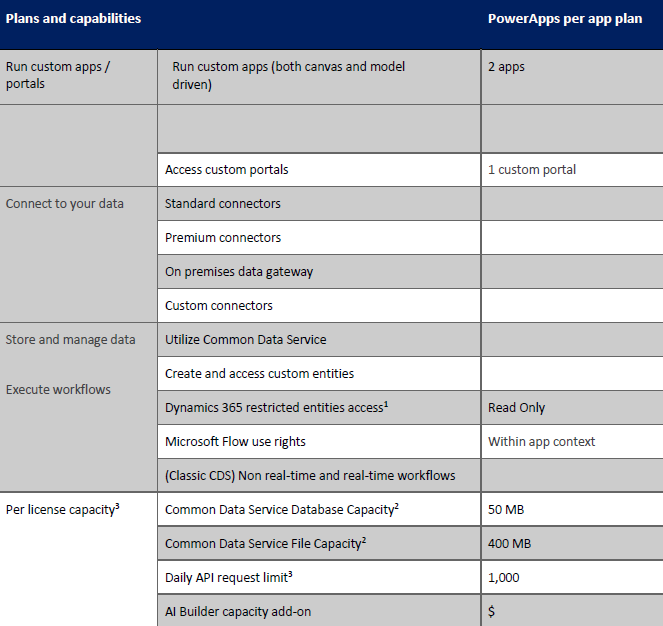
1 An entity within CDS becomes restricted only if the Dynamics 365 application is installed on a given environment
2 Common Data Service database and file capacity entitlements are pooled at the tenant level
3 Service limits are applicable for all users of the Power Platform. They can use a certain number of requests based on the license they are assigned. PowerApps and Flow capacity add-on can be purchased to increase daily service limits
Important note:
A single user might be covered by multiple ‘per app’ licenses to allow the user to use multiple solutions targeted at various business scenarios, without requiring a per-user license. Embedded canvas apps within a model-driven app will not count towards the two-app limit. Once a pool of PowerApps per app licenses are purchased, individual licenses need to be assigned to specific environments and to individual users.
| User Licenses | Number of API requests / 24 hours |
| Dynamics 365 Enterprise applications | 20,000 |
| Dynamics 365 Professional | 10,000 |
| Dynamics 365 Team Member | 5,000 |
| Power Apps per user plan | 5,000 |
| Power Automate per user plan | 5,000 |
| Office licenses (that include Power Apps/Power Automate) | 2,000 |
Users who are running apps and flows without a user license through the PowerApps per app plan or flows licensed through the Power Automate per flow plan are granted the following API request entitlement:
| Non-User Licenses | Number of API requests / 24 hours |
| Power Apps per app plan | 1,000 per user pass |
| Power Automate per flow plan | 15,000 per flow |
PowerApps per user plan
PowerApps per user plan allows licensed users to run unlimited custom applications based on the full capabilities of PowerApps.
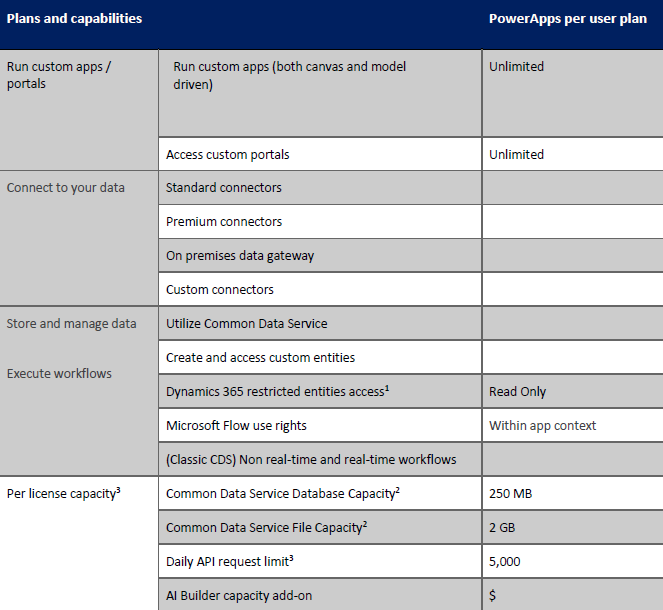
1 An entity within CDS becomes restricted only if the Dynamics 365 application is installed on a given environment
2 Common Data Service database and file capacity entitlements are pooled at the tenant level
3 Service limits are applicable for all the user of Power Platform. They can use a certain number of requests based on the license they are assigned. PowerApps and Flow capacity add-on can be purchased to increase daily service limits
PowerApps use rights included with Office 365 licenses
Limited PowerApps use rights are included with select Office 365 licenses to allow users to customize and extend Office 365 for productivity scenarios.
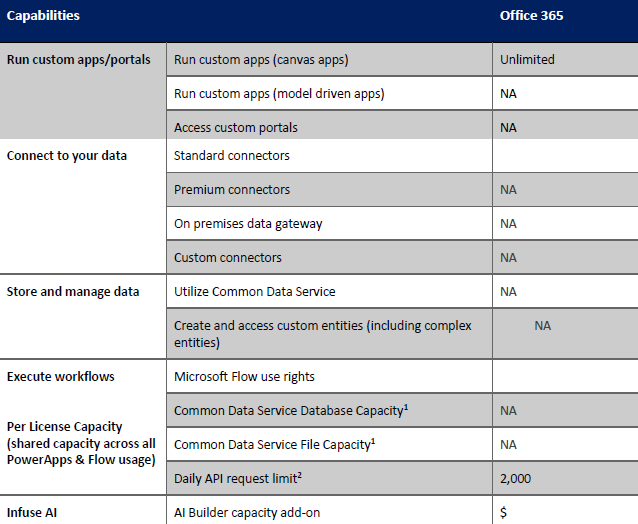
PowerApps licensing for guest users
A guest user should have same license that’s required for non-guests to run an app. For instance, if the app uses Common Data Service or premium connectors then a PowerApps Per User Plan or a PowerApps Per App Plan must be assigned to the guest.
| SharePoint customized form | Standalone canvas app using non-premium connectors | Standalone canvas app using premium connectors | Model driven app | |
| SharePoint User (no PowerApps license) | ☑ | |||
| Power Apps Included with Office 365 | ☑ | ☑ | ||
| Power Apps Per App Plan | ☑ | ☑ | ☑ | ☑ |
| Power Apps Per User plan | ☑ | ☑ | ☑ | ☑ |
In this post you learnt about different licensing options available for PowerApps along with the features included.
Summary
Feel free to get in touch with us here or email at [email protected] for any query related to Power Apps & Power Automate licensing.