This self-paced course will help you prepare for the Azure Developer certification exam AZ-204: Developing Solutions for Microsoft Azure.

Learn how you can create Azure DevOps Release Pipeline Manual Intervention using the Agentless mode. In some situations, we may need to use the Manual intervention during our release process. And for making that pipeline we need to use the Agentless mode.
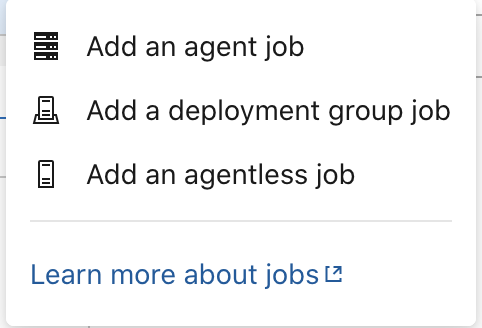
1. Agent Job
2. Agentless Job
3. Deployment Group Job
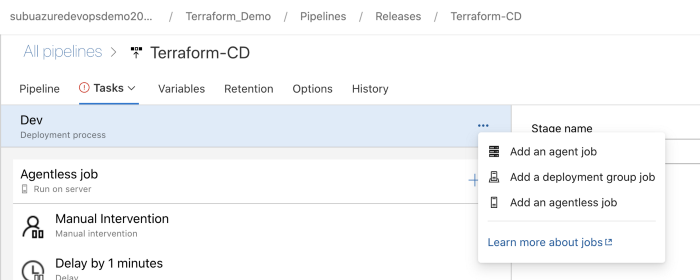
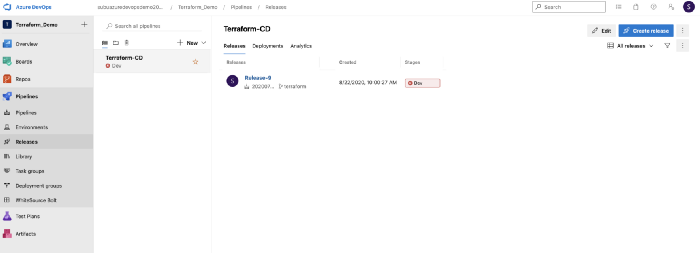
2. Click on the release pipeline edit and then change the settings on the stages.
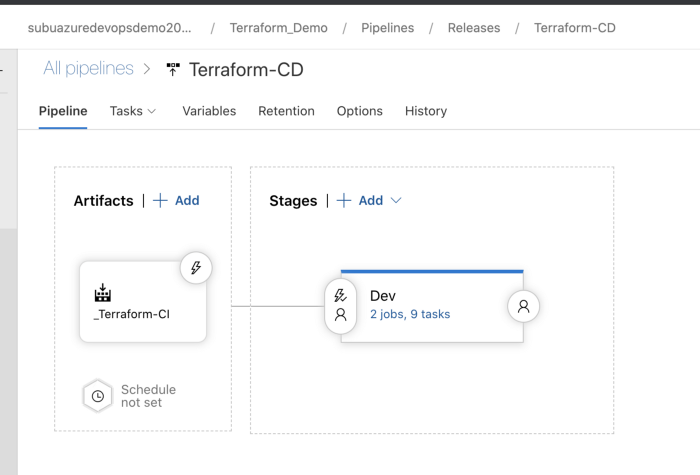
3. Now , we need to go inside the stages and then we need to add our Agentless job.
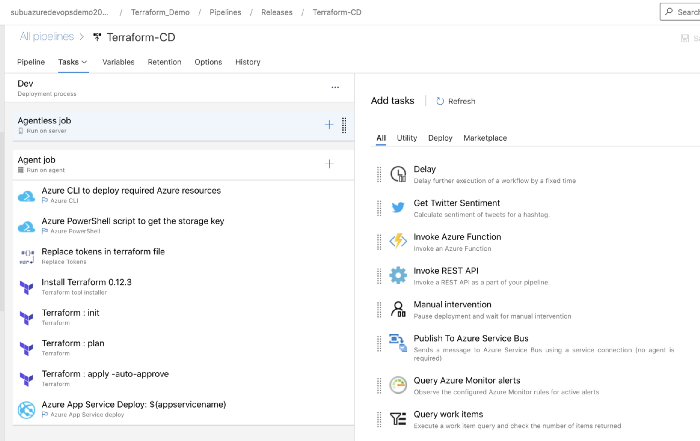
4. We can add the steps that is required for our Agentless job with the manual intervention and other things to be extra careful during our PROD.
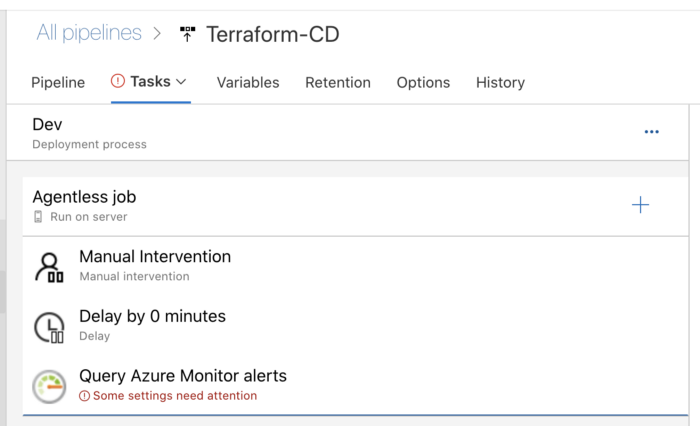
5. If you see above , i have added a Manual step which can take our approvals and then proceed for the release into any environments.
6. Then I have added a step to delay the release by x minutes, which means even if someone approves the change we can delay it by a number of minutes so that we can release it at the said time.
7. Then as an extra step we can add Query checking as part of the Gates as well which means it will go to the Work items query and check if there are any open item tickets and if it is there then release will be stopped.
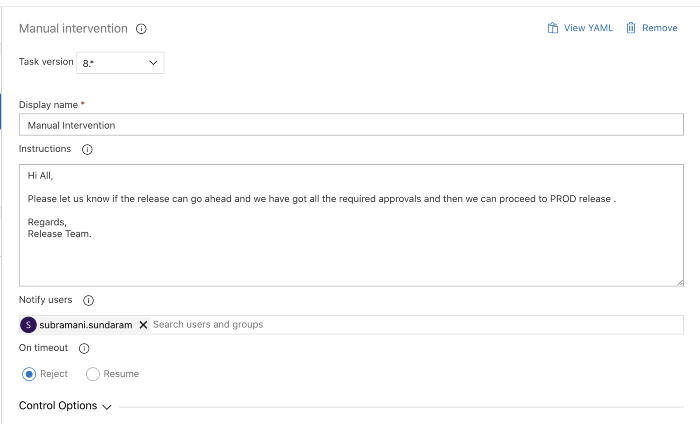
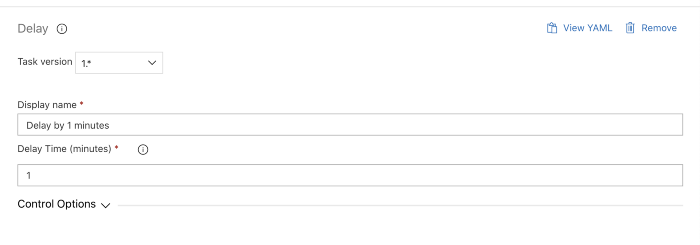
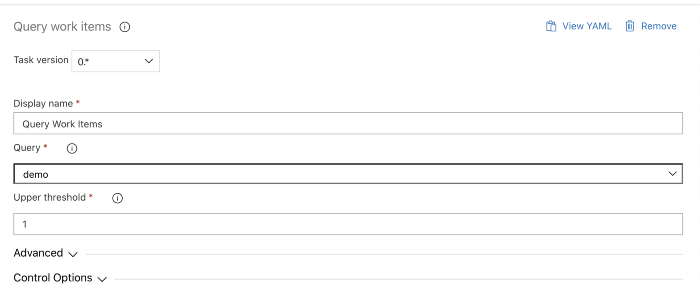
8. Now , if we start the release we can see that the release will ask for our approval and it will also send an email before it gets started.
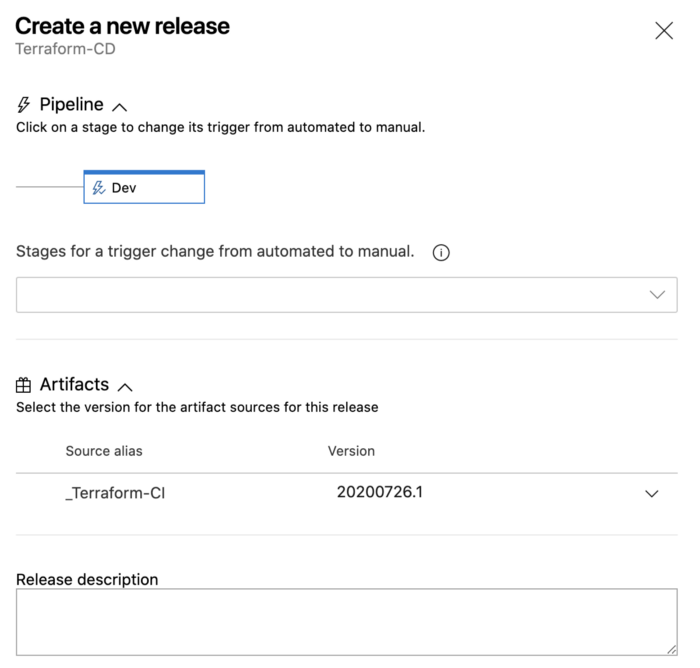
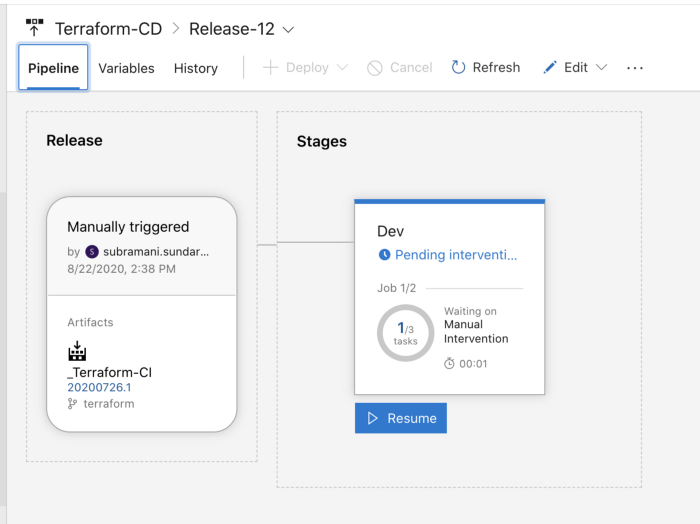
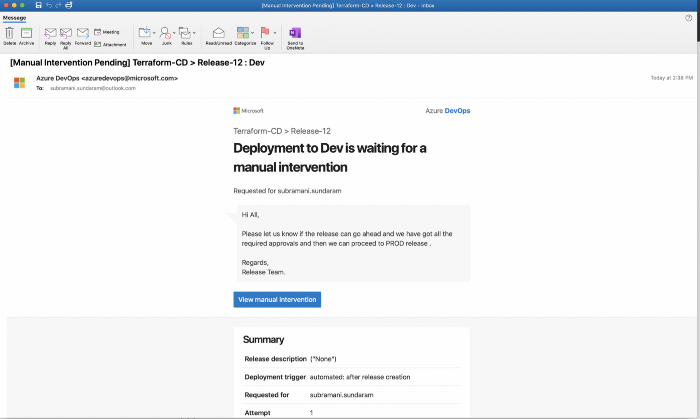
If we are ready , then we can click on the Resume option , then the release gets started.
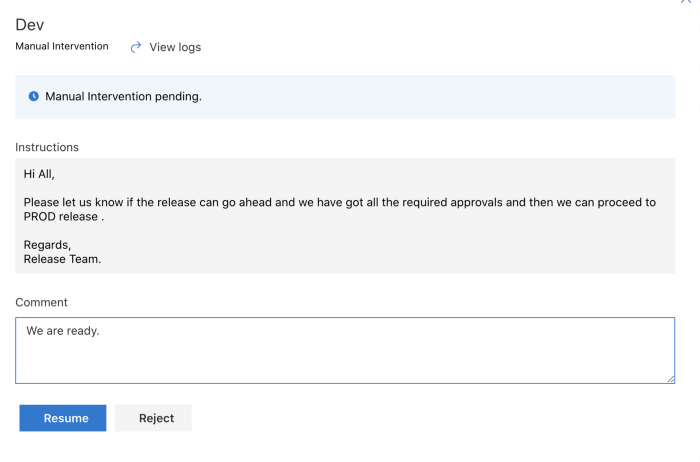
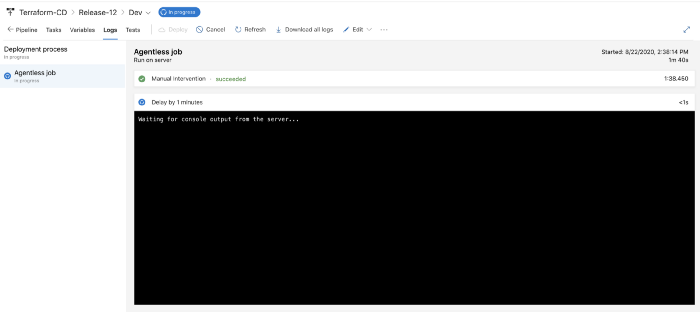
Second step shows that we are waiting for 1 minute delay . Then the last step is to check the query alerts.
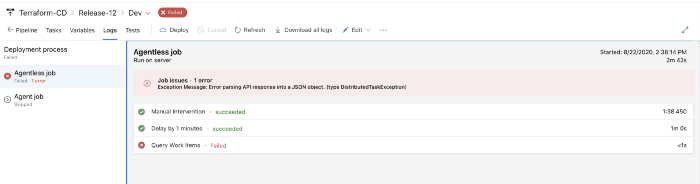
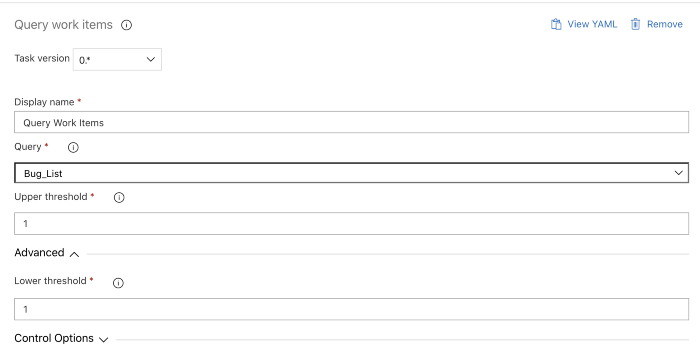
Since it got failed as we have 1 open item query, we are giving the exception list as 1 which means we can bypass the open work item, and then we can approve the list and proceed with the release.
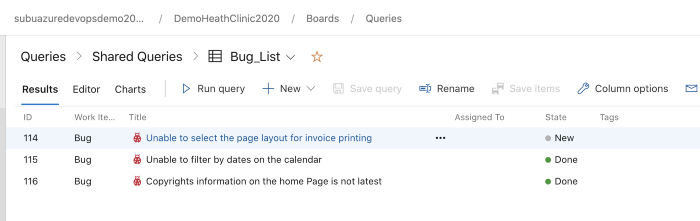
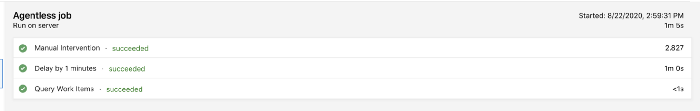
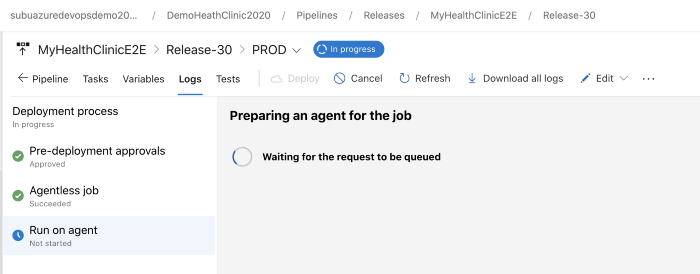
So by this way we can have our non agent jobs running and get the extra Release management process implemented in our organization.
Please try the above and let know if any issues or queries.
Contact us for any training related to Azure DevOps.

This self-paced course will help you prepare for the Azure Developer certification exam AZ-204: Developing Solutions for Microsoft Azure.