This self-paced course will help you prepare for the Azure Developer certification exam AZ-204: Developing Solutions for Microsoft Azure.

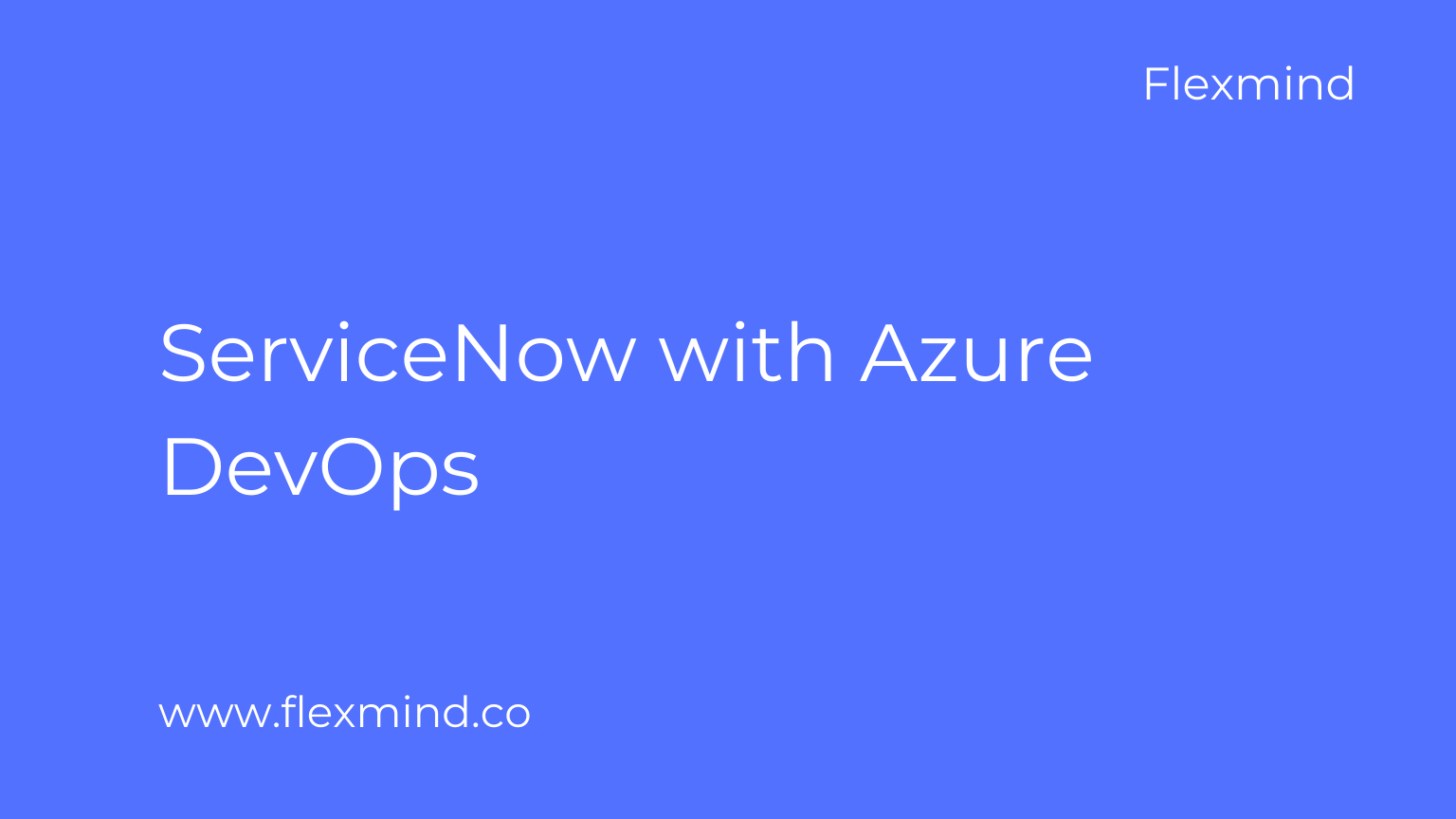
ServiceNow with Azure DevOps brings integration of Azure Pipelines with ServiceNow Change Management to enhance collaboration between development and IT teams.

By including change management in CI/CD pipelines, teams can reduce the risks associated with changes and follow service management methodologies such as ITIL, while gaining all DevOps benefits from Azure Pipelines.
ServiceNow is a software-as-a-service (SaaS) provider of IT service management (ITSM) software, including change management. Specific change management subprocesses include change risk assessment, change scheduling, change approvals and oversight. With change management, your organization can reduce the risks associated with change, while speeding up the deployments with Azure Pipelines.

x_mioms_azpipeline.pipelinesExecution role.3. Create a new ServiceNow service connection in the Azure DevOps project used for managing your releases. Enter the user name and password for the service account created in ServiceNow.

This needs a service account (user) to be created in ServiceNow. Provide username and password for the service account configured for basic auth.
Use Verify connection before using it in the gate or task.
In addition to granting role to a user in ServiceNow, Azure DevOps should be registered in ServiceNow as an OAuth app.
Register your OAuth configuration in Azure DevOps Services
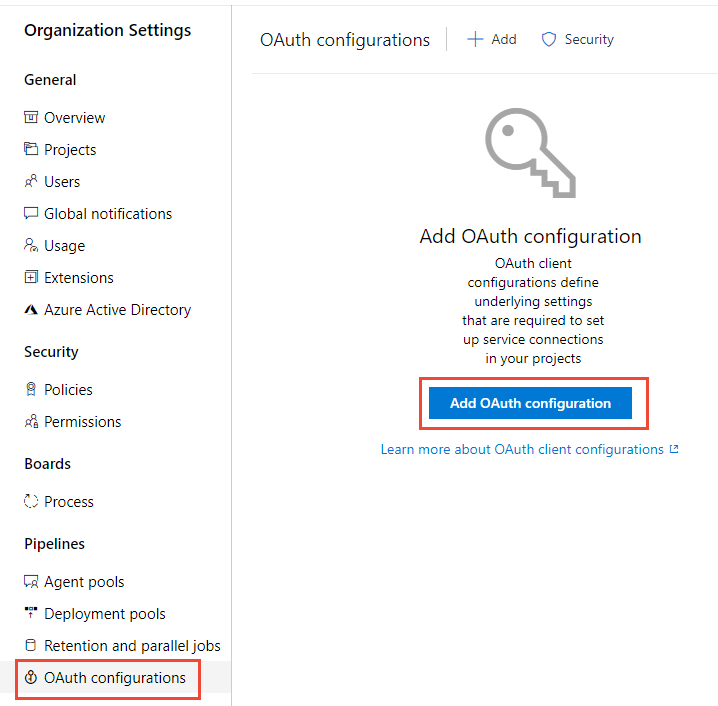
Create an OAuth configuration using the OAuth application details obtained while registering Azure DevOps as an OAuth app in ServiceNow.
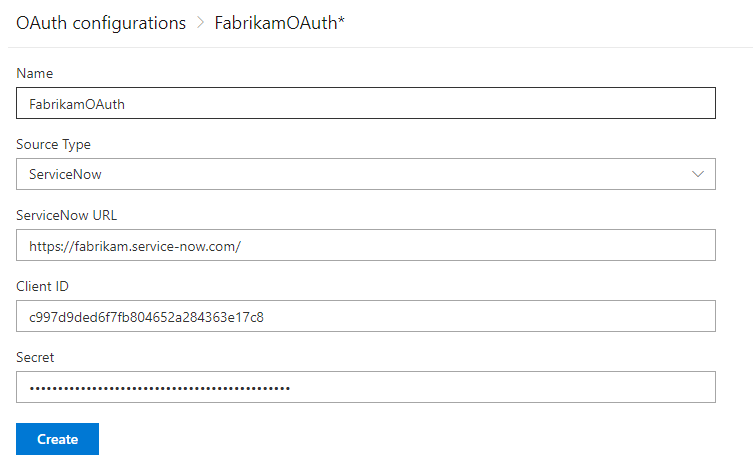
Create OAuth service connection for ServiceNow
Use the OAuth configuration created above and provide the ServiceNow instance Url.
2. Select the ServiceNow service connection you created earlier and enter the values for the properties of the change request.

Gate can be configured to create a new change request for every run of the pipeline or use an existing request. Inputs provided in the gate are used as properties for the new change request in ServiceNow, if applicable.
Inputs for Gate:
Additional properties can be set in the created change request using the following inputs. Note: Available inputs change based on the selected change type.
yyyy-MM-ddTHH:mm:ssZ. eg. 2018-01-31T07:56:59Z.eg. u_backout_plan. Value must be a valid, accepted value in ServiceNow. Invalid entries are ignored.Gate Success Criteria :
root['result'] in the response from ServiceNow. Example – and(eq(root['result'].state, 'New'),eq(root['result'].risk, 'Low')). Learn more.Gate Output Variables :
ServiceNow gate produces output variables. You must specify reference name to be able to use these output variables in the deployment workflow. Gate variables can be accessed by using "PREDEPLOYGATE" as a prefix in an agentless job in the workflow. For eg. when reference name is set to ‘gate1’, then the change number can be obtained as $(PREDEPLOYGATE.gate1.CHANGE_REQUEST_NUMBER).

Inputs for Update change request task:
Update status is selected.The update task would fail if none of the fields in the change request are updated during the execution of the task. ServiceNow ignores invalid fields and values passed to the task.

3. The values defined as gate parameters will be used. You can get the change number that was created from the logs.
4. The ServiceNow change owner will see the release in the queue as a new change.
5. The release that caused the change to be requested can be tracked from the Azure DevOps Pipeline metadata section of the change.
6. The change goes through its normal life cycle: Approval, Scheduled, and more until it is ready for implementation.
7. When the change is ready for implementation (it is in the Implement state), the release in Azure DevOps proceeds. The gates status will be as shown here:
After the deployment, the change request is closed automatically.

This self-paced course will help you prepare for the Azure Developer certification exam AZ-204: Developing Solutions for Microsoft Azure.
I just added this web page to my bookmarks. I really like reading your posts. Thank you!
Thanks a lot for your support .
Hello, what entice you to post an article. This article was extremely interesting, especially since I was searching for thoughts on this subject last Thursday.
TY, nice post! This was the stuff I had to have
Thanks a lot for your support .