
SQL Server IaaS Agent extension in Azure Portal
Posted By : Ranjan Pandey
The SQL Server IaaS Agent extension (SqlIaasExtension) runs on SQL Server on Azure Virtual Machines (VMs) to automate management and administration ta ....
Course Price
41% OFF. Expires in
Microsoft Teams End User Tutorial Course is a self-paced online course with lifetime access that will help you learn how to use Microsoft Teams effectively to improve your productivity and collaboration.
This course provides foundational level knowledge of How to create and set up Teams, Overview of teams and channels, Create and format a post, how to make Chats, calls & meetings.
Course Duration: 4 hours
Training Mode: Self-Paced
In this course Microsoft Teams End User Tutorial you will learn how to use Microsoft Teams effectively to improve your productivity and collaboration. Teams let you quickly pull together a team with people inside and outside your organization, chat with others to drive fast and inclusive conversations, securely share and coauthor documents, and iterate on projects.
Module 1: Introduction to Microsoft Teams
Module 2: How to Setup Teams?
Module 3: Teams and Channels
Module 4: Posts & Messages
Module 5: Chats, calls & meetings
Module 6: Apps & Tools
Please feel free to contact us if you have any query.

Posted By : Ranjan Pandey
The SQL Server IaaS Agent extension (SqlIaasExtension) runs on SQL Server on Azure Virtual Machines (VMs) to automate management and administration ta ....
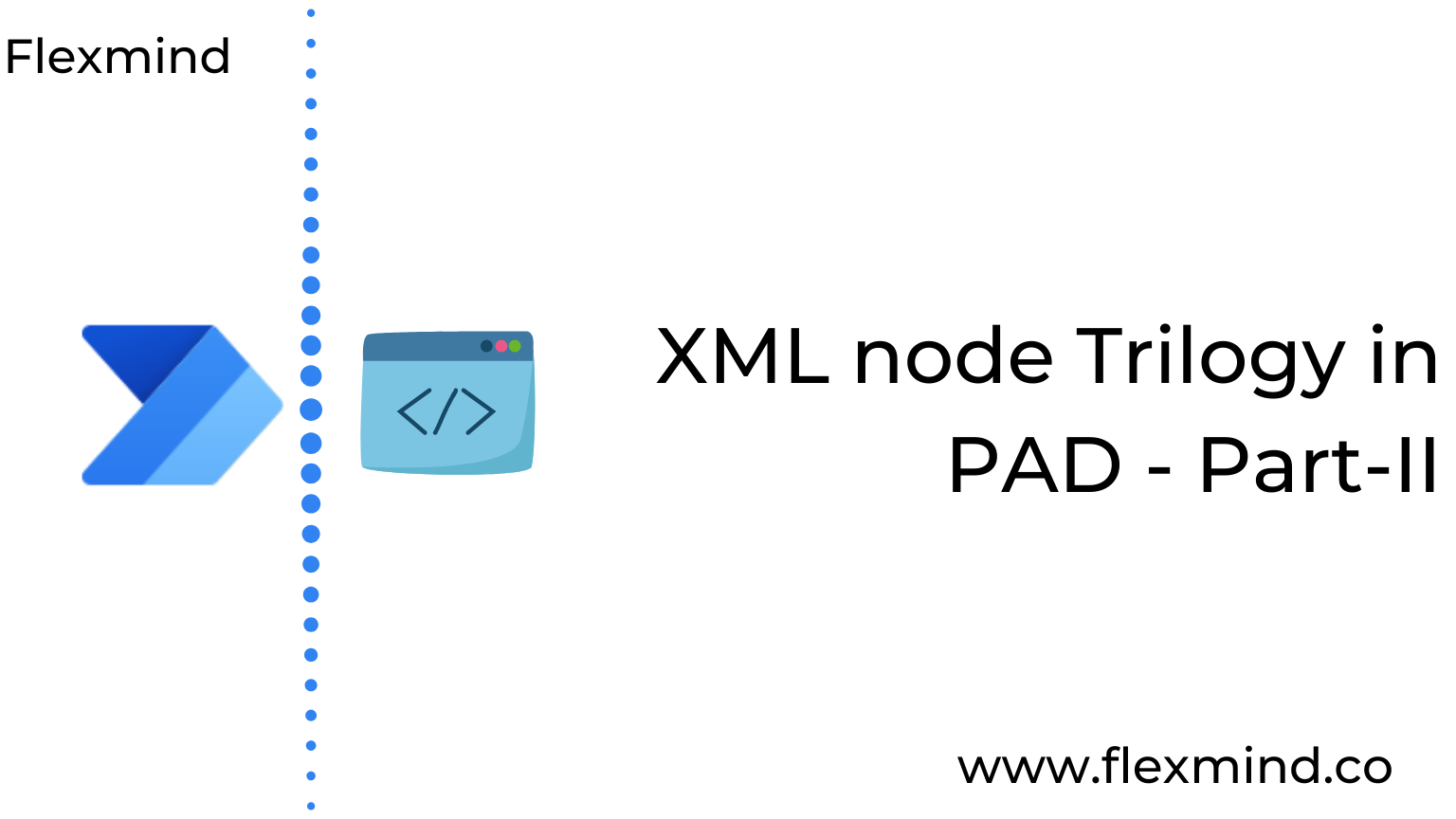
Posted By : Ranjan Pandey
Hello everyone, today we will see the second part of the XML node Trilogy in PAD. You can go through this link to see the previous article. In this ar ....
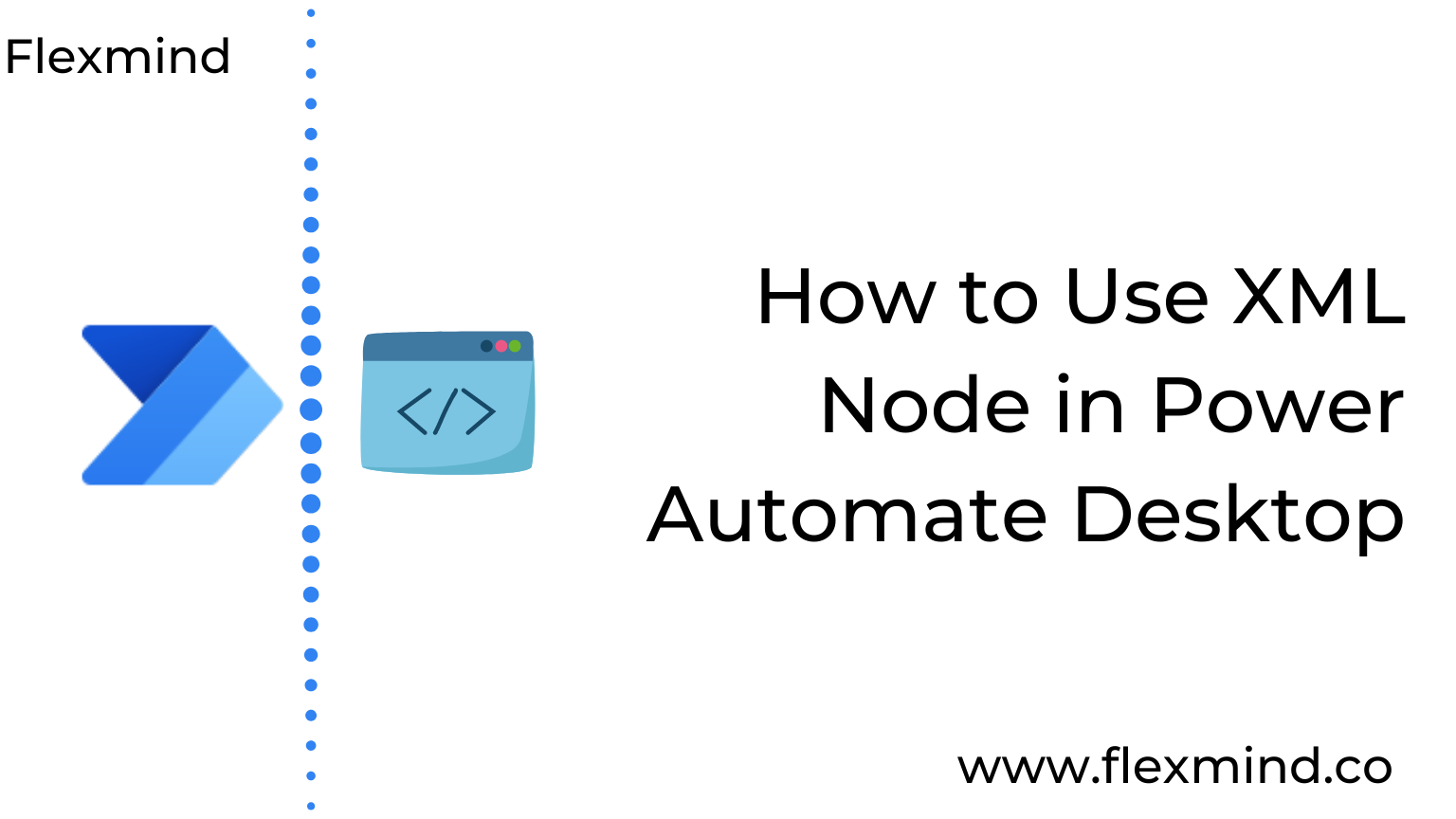
Posted By : Ranjan Pandey
Happy New Year readers !! Hope you all are doing well. In today’s article, we will see how to use XML Node in Power Automate Desktop. You can re ....

Posted By : Ranjan Pandey
Burp Suite — Web Security Testing is an integrated platform/graphical tool for performing security testing of web applications. Its various tools work ....
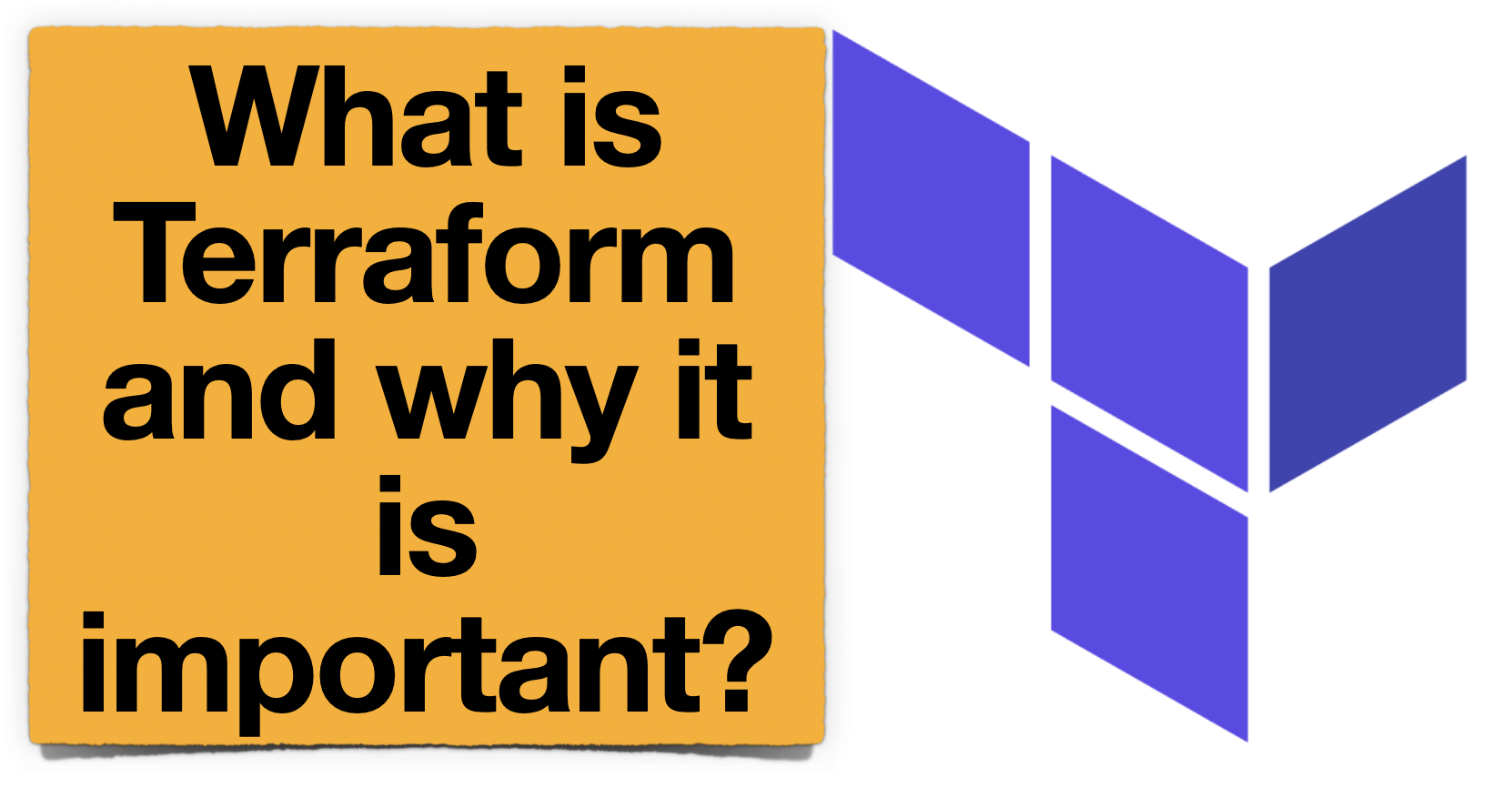
Posted By : Ranjan Pandey
Before starting what Terraform is and how it’s useful in DevOps culture, Let me ask you one simple question. How would you handle the same confi ....

Posted By : Ranjan Pandey
In this blog Azure DevOps with Octopus Deploy you will learn how to use Octopus Deploy with Azure DevOps. Octopus Deploy is a single place for your te ....

Posted By : Ranjan Pandey
Datadog is the essential monitoring platform for cloud infrastructure, applications, and logs. They bring together data from servers, containers, data ....

Posted By : Ranjan Pandey
Wishing you all a cyber-safe and wonderful Christmas / New Year 2021 in advance. In this blog, I will be talking about the Cyber Security Risk predict ....

Posted By : Ranjan Pandey
Hello everyone! Hope you all enjoyed my earlier articles on PAD (Power Automate Desktop). Today we will learn how to use DateTime and services actions ....
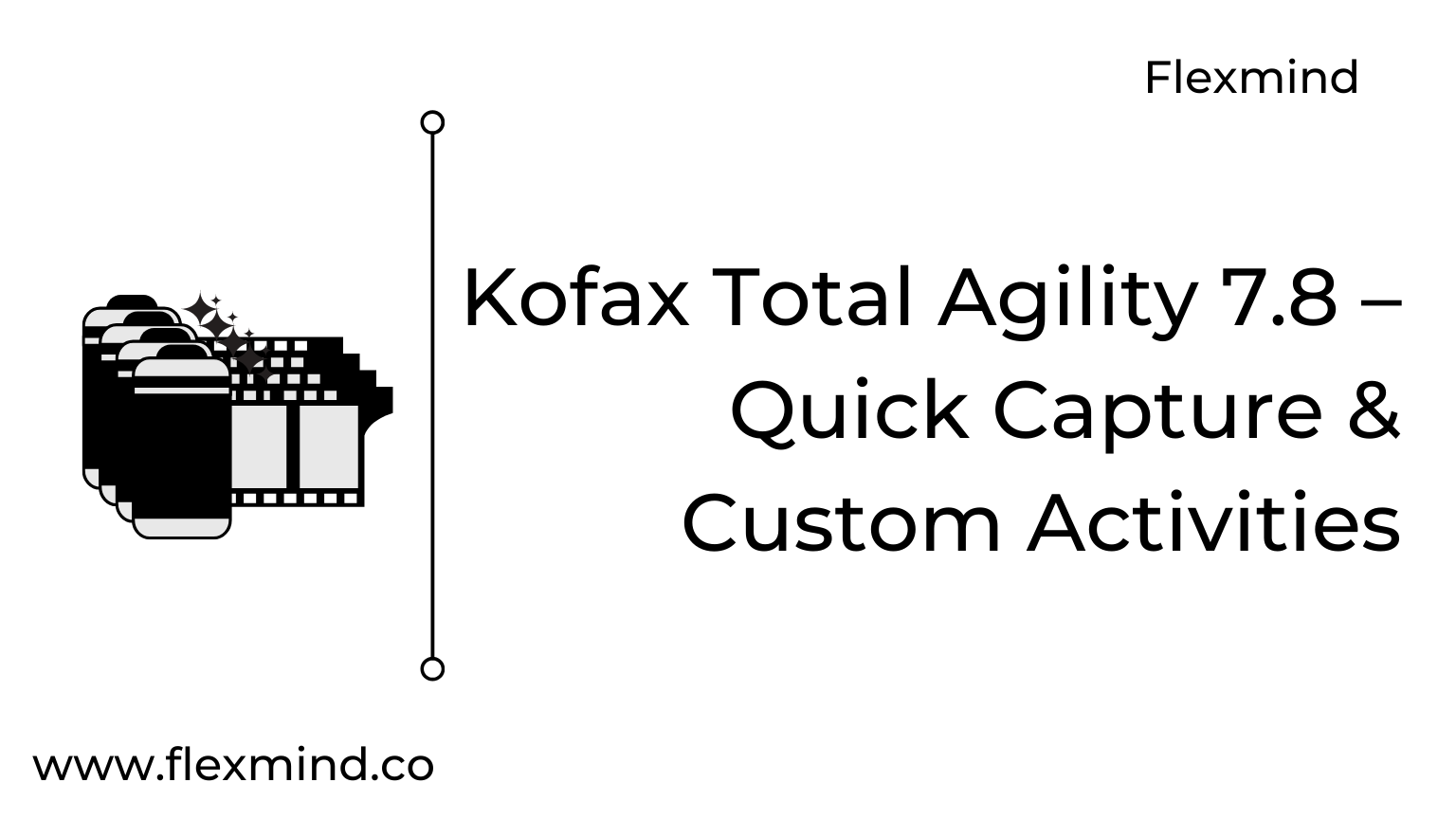
Posted By : Ranjan Pandey
In this blog, we will help you understand a couple of new features added in the KTA 7.8 version. You will learn about quick capture, a browser-ba ....