MS Teams : Error – You don’t have permissions to add app name to this team
What to do when we receive ms teams error ” You don’t have permissions to add app name to this team.” This error appears when we are trying Test and Distribute our custom app/bot in MS Team. When we click on the install button as shown in below picture then this ms teams error appears.
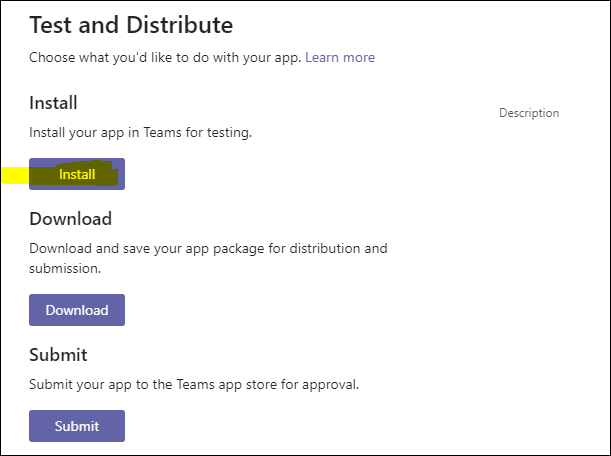
How to Resolve this MS Teams error?
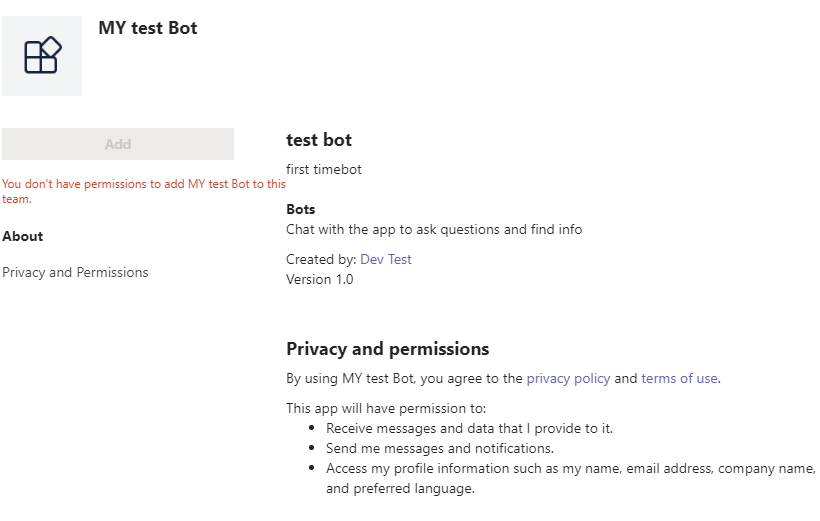
Follow below steps to tackle this error.
- Instead of clicking on the install, use download button. Shown in figure 1.
- Verify the set up policies on the MS Teams admin center.
- Navigate to https://admin.teams.microsoft.com/
- Click on the set up policies under Teams Apps as shown in below picture.
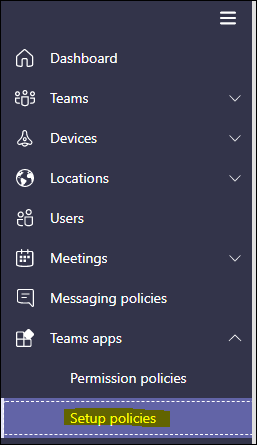
5. Verify that upload custom apps should be enabled, if not then enable it.
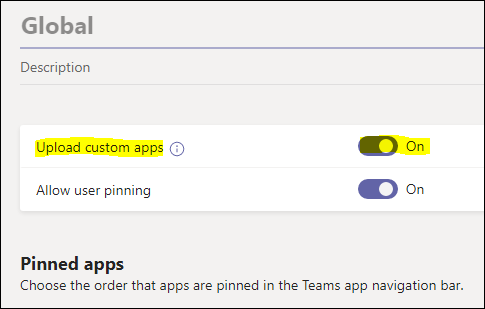
6. Once you enable this setting, upload a custom app will be enable/visible in teams client of your system.
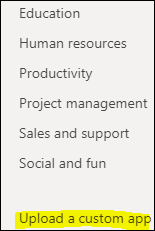
7. Now upload your downloaded app and add to the MS teams.
8. After adding this you will be able to see your custom app.
If any of you know other solution for this error, please share in comment box. Also we are providing training how to manage your Microsoft teams. Please write us at [email protected] to know more about teams and certifications related to this. Click for more information.
https://www.flexmind.co/blog/ms-teams-error-permissions-to-add-app-name-to-this-team/
How upload new version then? it say Application Already exists, and no delete button
Open Ms Teams in browser ->Click Apps-> Click All -> Got to Section “Built for” -> Click See All-> Hover on the Required App -> Click on three dot ellipsis -> Click to Delete.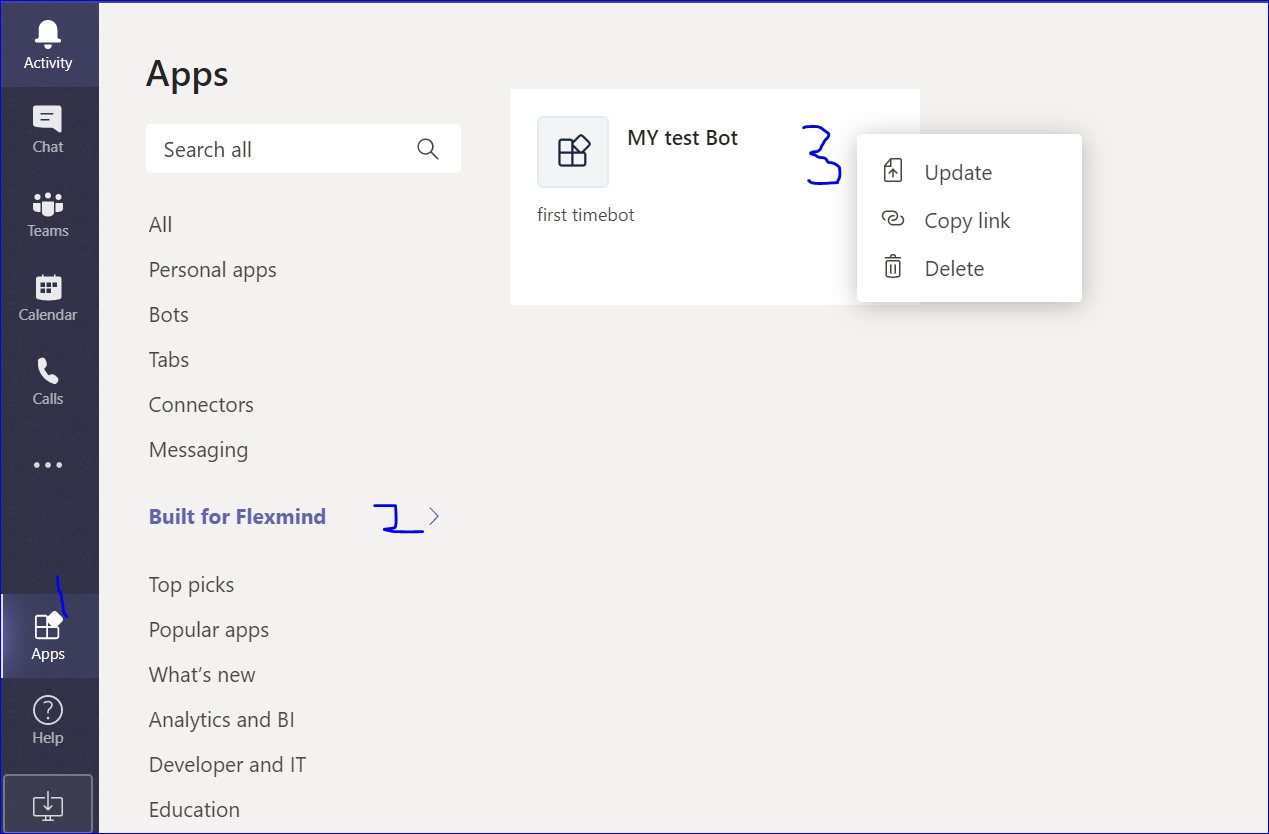
We cant apply such permission to global level.. kindly specify steps to enable it for few users only