Kofax Mobile Capture Platform – SDK and Framework
In this blog Kofax Mobile Capture Platform – SDK and Framework we will help you understand Kofax Mobile Capture Platform, you will learn about various components of Kofax Mobile Capture. Towards the end of the article we have outlined a process flow so that you can relate this with real life use case and what can be done with Kofax Mobile Capture. Here you go, enjoy the read.
Mobile Capture concept is relatively new in data capture field. With evolution of mobile devices, possibility of converting device into information capture device for machine printed images has increased significantly in last few years.
“Mobile capture” involves taking a picture of a document on a mobile device that can result into any of the following events: –
- Initiating a business process
- Captures document images at the point of origination using a mobile device
- Performs automatic image clean-up
- Performs automatic data extraction from the images
- Makes the documents and data available to back-end systems
The Kofax Mobile Capture Platform provides mobile integration with Kofax real-time capture, content extraction and validation, and process management. The platform consists of the Kofax Mobile Software Developers Kit (SDK) and the Kofax mobile frameworks which are open, out-of-the-box configurations that can be modified and extended based on specific application needs, providing mobile capabilities and interactive control over extracting information from images, videos, or bar codes. Basically, it turns both iOS and Android-based mobile devices (smartphones and tablets) into advanced information capture devices.
Features Included in Kofax Mobile Capture Platform
- Automatic document classification
- Image cleanup
- Optical character recognition and data extraction
- Barcode recognition
- Data validation
- Analytics and reporting
- Security and job setup centrally managed and controlled
Image CleanUp, Recognition, Classification & Extraction
Images can be enhanced through image clean-up using Kofax Mobile Capture.
High-quality images provide better image display, more efficient transport and storage of images, and enhanced accuracy of data extraction. Documents can be automatically classified to accurately determine the type of document to be processed. Optical recognition transforms machine printed or hand-printed text into electronic data. Extracted data is available for insertion into backend databases and applications. Scripting can be added to enhance extraction accuracy.
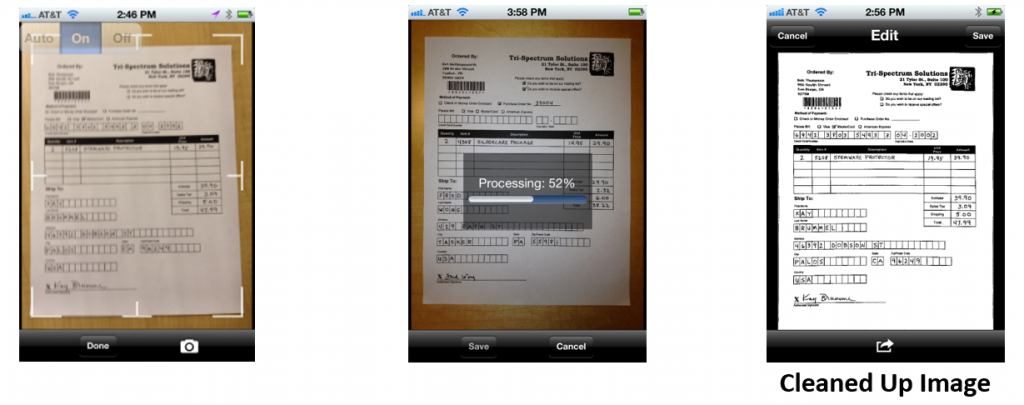
Kofax Mobile SDK
The Kofax Mobile SDK provides libraries, headers, code samples, documentation, and a help system that developers use to create mobile applications designed to run on Android and iOS-based mobile devices.
It also provides mobile integration with Kofax real-time image capture and image processing capabilities, content extraction and validation, process management and analytics capabilities. The image capture features improve the quality of captured images and bar codes, such as stability delay, camera orientation flash support, and image frame guidelines.
This SDK is distributed as a zip file, which includes all development environments. The SDK libraries requires a license. Once the SDK is unzipped, the license must be installed license within a custom application build upon the Kofax Mobile SDK or within the source code for the sample apps.
Capturing an Image
You can create a frame using ImageCaptureFrame, can specify aspect ratio, color, line style. Enable controls for levelness, stability, page boundaries, continuous mode. Enabling capture mode, generates an Image object. App can customize the user interface around the control to have buttons etc. You can select the capture mode – programmatically. Use the preferred method based upon use case. Customize as needed, like Overlays, graphics, instructions, guidance
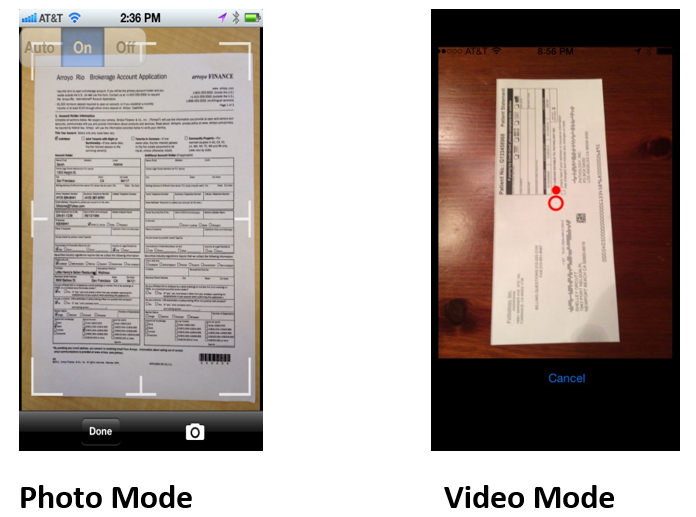
Kofax Mobile Frameworks
Kofax mobile frameworks are out-of-the-box configurations that are offered by Kofax with SDK and documentation and can be modified and extended based on specific application needs. These frameworks provide powerful mobile capabilities and controls for extracting information from any image, video, bar codes etc. All this can be done for applications on both iOS and Android devices. Below frameworks are packaged and provided out of the box,
- Mobile Bill Pay framework
- Remote Deposit Capture framework
- Mobile ID Capture framework
Kofax Mobile Demo Application
Kofax Mobile Demo (KMD) sample application, included with the SDK, demonstrates the capabilities of the mobile SDK. This demo is not intended to be used directly in a production environment. Rather, it is intended to demonstrate how the SDK can be used to support typical use cases.
The KofaxMobile Demo source code is packaged with the SDK, and can be copied and used as a starting point for development. Kofax Mobile Demo demonstrates SDK capabilities such as image capture, image processing, classification, and submitting images to KTM (Kofax Transformation Module) or KTA (Kofax TotalAgility).
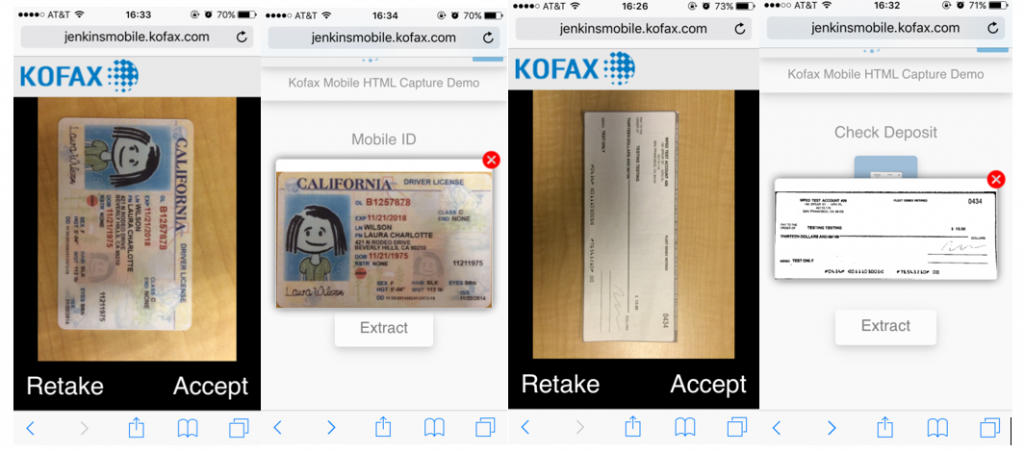
Kofax Mobile Capture Basic Workflow
- Capture business documents via the camera in the mobile device
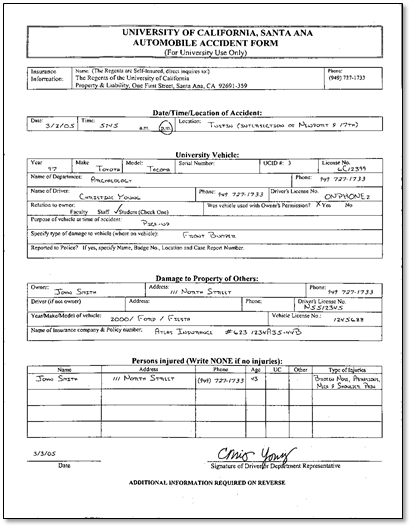
- Perform image cleanup performed on device, extract data using Optical Character Recognition
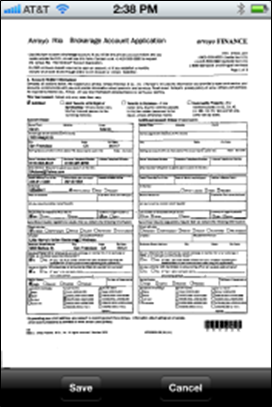
- Manually Enter and/or validate relevant metadata, on HTML 5 compliant UI on device itself

- Review and transmit content and metadata to back-office IT infrastructure
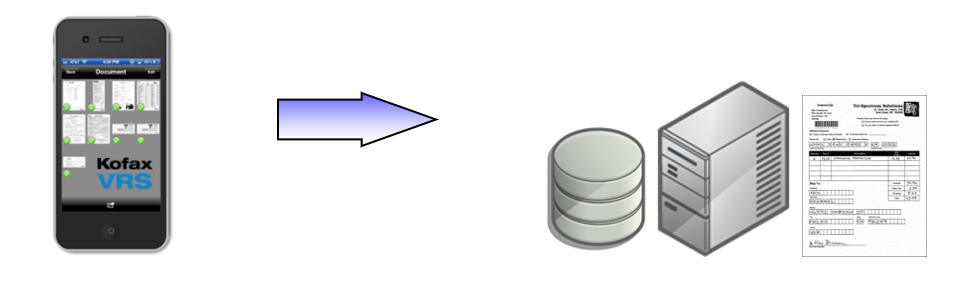
Summary
In this blog I have explained about Kofax Mobile Capture Platform – SDK and Framework. More articles will be released on Kofax products, stay tuned and follow Flexmind. Feel free to get in touch with us here or email at [email protected] for any query related Kofax and Intelligent Automation.
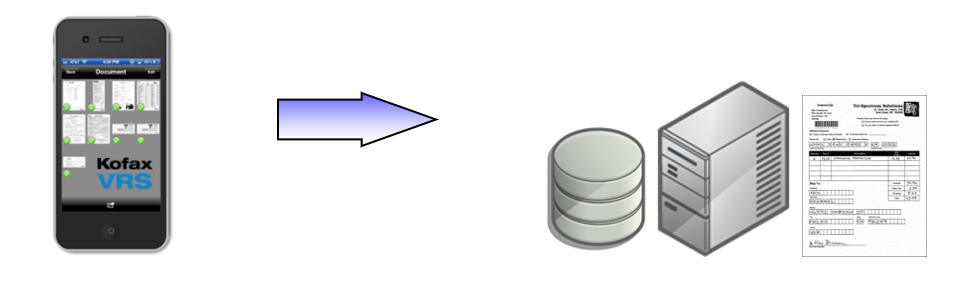
Great read! Thank you for such useful insights.